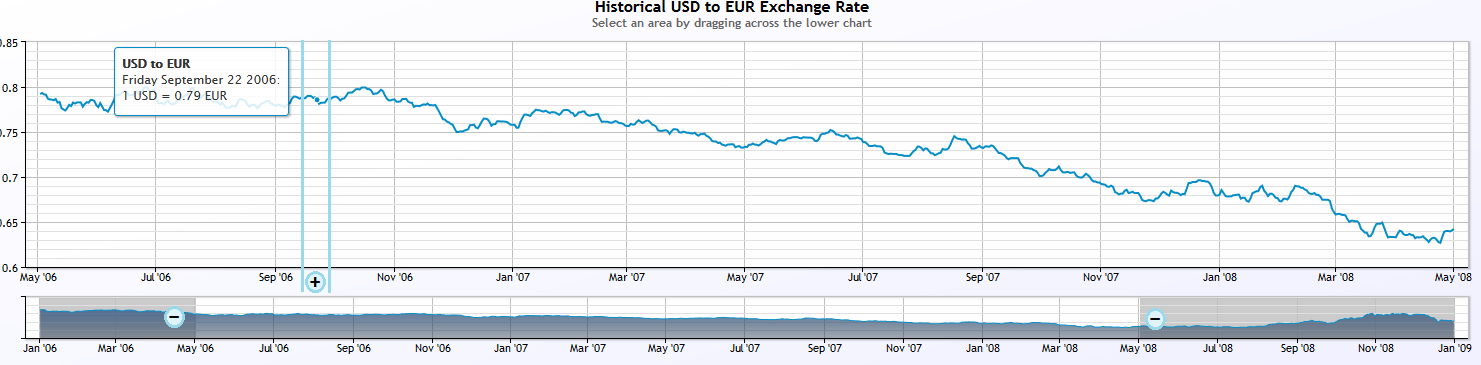For a web application, I am looking for a good way to select the scale used in a chart. First, let me explain the scenario:
I have some data that I want to show as charts. The data is a number from 1 to 100 and for the aggregated data, it's the average number for the observations in the period.
- For the last 5 minutes, I have data for every 5 seconds.
- For the last 3 hours, I have data for every 1 minute.
- For the last 3 days, I have data for every 10 minutes.
- For the last 30 days, I have data for every 1 hour.
- For the last 3 years, I have data for every 1 day.
Let's say the user has chosen to see data within the last 3 days, I want to show one small chart showing a miniature of the 3 days available and a large chart showing the specific data chosen by the user. As illustrated here: http://www.highcharts.com/demo/dynamic-master-detail/grid
Now, finally for my question: How can I make an intuitive design that allows the user to switch between the different scales?
The only usable thing I can come up with is to simply put a link for each scale, such as "Show data for the last 5 minutes, 3 hours, 3 days, 30 days, 3 years" etc. - or maybe as a slider...
But there must be an intuitive way that I haven't thought of.