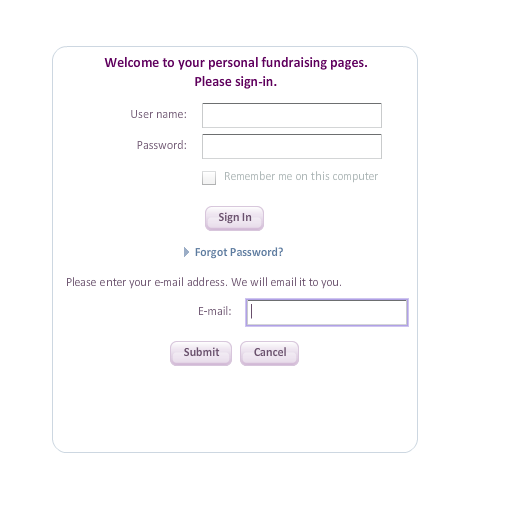Forgotten passwords are mentioned in this NNGroup article. Jakob Nielsen recommends doing what is best for experienced users:
"Efficiency for the experienced is an important usability criterion. Any extra step is annoying when you just want to get moving."
The larger context of that quote is accessibility. In light of your question, I would take the quote to mean that causing another page to load keeps users from getting moving. It's just another hurdle in the way of actually logging in successfully to see their content. Login walls themselves are increasingly deterring users from committing to the interaction cost necessary to see their content. (From personal experience, as someone who forgets passwords a lot as I have many to remember, the fewer hurdles there are in getting me in to what I want to see, the better.)
Anindya Basu's recommendation to wipe the current fields is good, with two modifications: I would add further visual cues and a helpful message to let users know what they need to do.
If a site just wipes a user's input data, the user's perception will be that something is wrong with the site, not their input. That problem becomes worse if it scales up to very long forms behaving like this. This is why they need a visual cue, such as a border on the form and different colors.
Users need a helpful message in addition to the visual cue because forgetting passwords is an experience that makes them feel stupid. The site needs to give them positive feedback. Consider this from About Face 3:
"But to be given negative feedback by a machine is an insult. The drill sergeant and professor are at least human and have bona fide experience and merit. But to be told by software that you have failed is humiliating and degrading. There is nothing that takes place inside a computer that will be helped by humiliating or degrading a human user. We only resort to negative feedback out of habit."
Their related design principle is this:
"Users get humiliated when software tells them they failed."