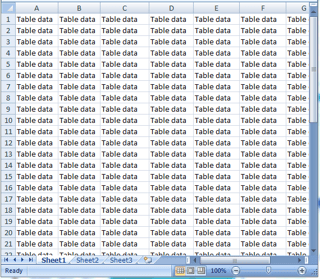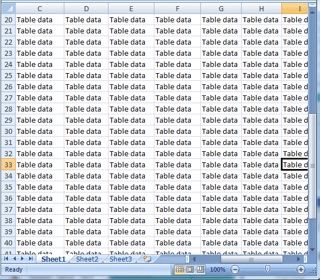Currently we have a table of results which has both a vertical and horizontal scroll due to the number of columns and rows displayed.
A user has requested we add the horizontal scroll at the top of the table as well as the bottom. This is not usual practise but I don't know the reasons why this is not a common approach to scrolling tables on web apps.
Is there an issue with adding scrollbars to the top of tables?