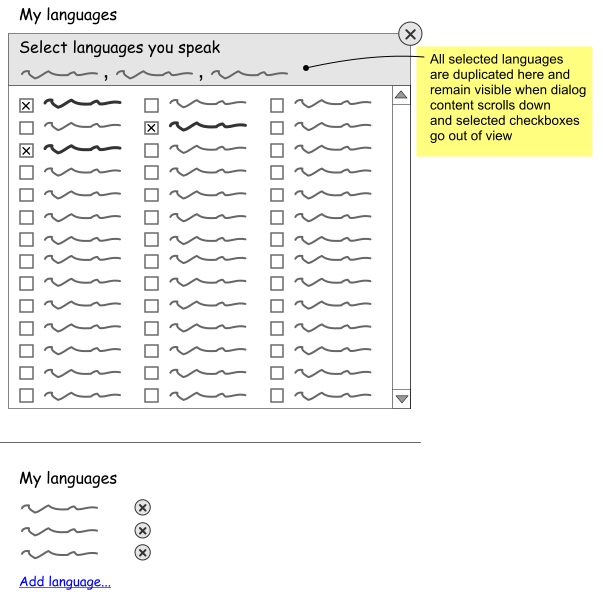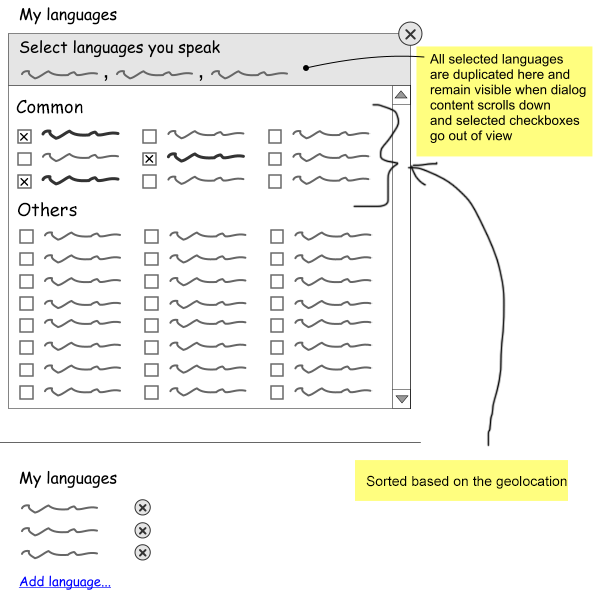This question is different from the one asked here: Language of language names in the language selector?.
I'm designing a map that enables a potential employer to find a candidate based on the intersection of three categories (skills, interests, and languages). I have built the interface for skills and interests, but I'm having a hard time conceptualizing how languages should be displayed.
Here's the current display:

Which can be found here: http://dreaminginswahili.com/admin/mapv4.html.
The issue is that each candidate may speak many different languages-- ones that may be obscure. Using the current interface would require potentially hundreds of checkboxes, which is unruly. What's a best practice for enumerating languages to check through?