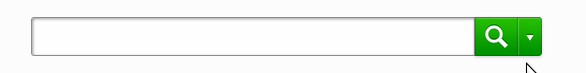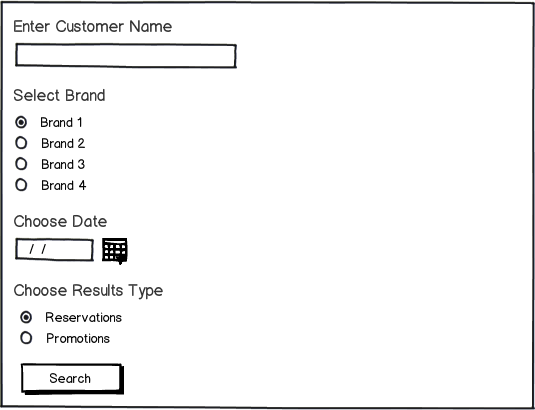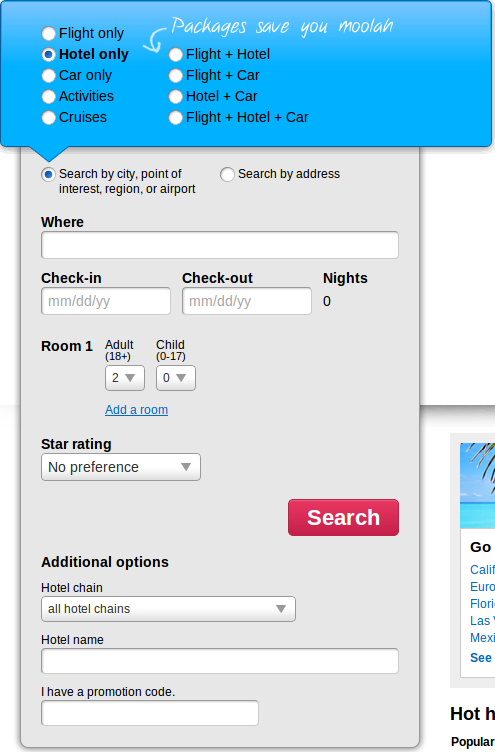I am working on a form design that has two mutually exclusive forms accessible via tabs (Option 1). During usability testing my team observed users missing the tabs and only noticing them when we asked a follow-up question. As a result, we want to combine the two forms and let the user choose if they would like to perform a reservation or promotional search.
We developed two options: checkbox next to the submit button (Option 2) or two submit buttons (Option 3). Which option would make the most sense? I think that giving the user two submit buttons/actions will introduce confusion.
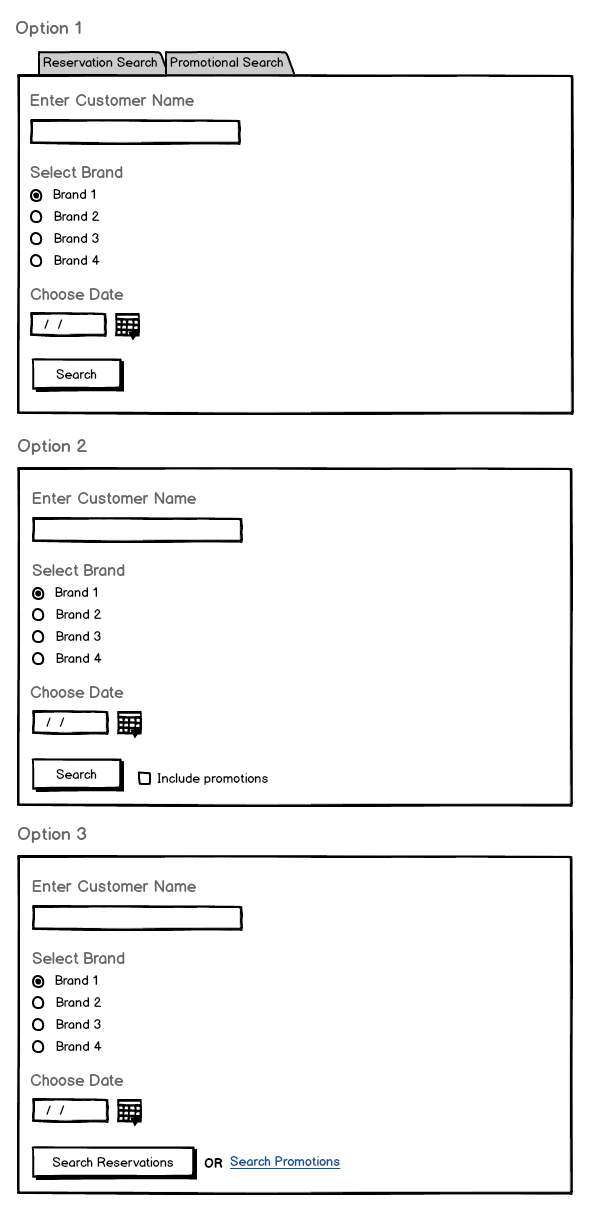
Thanks for the help!