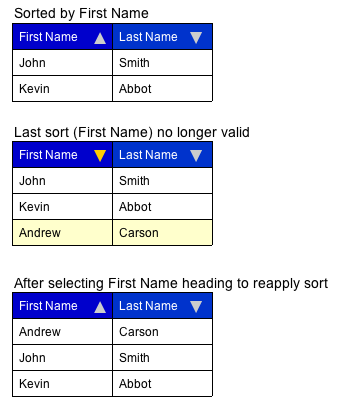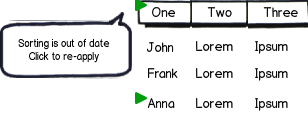The Dilemma:
You have a grid/table with sorting (and/or multi-sort) and inline editing. The user modifies a value that should modify the sort order. What do you do?
An Example:
Lets take Mint.com. You have a grid of your credit card transactions. The grid is sorted by date. You change the date of the transaction from the 15th to the 17th. In Mint's case they have chosen not to do anything. I now have an entry that says the 17th that is mixed in with other entries with the date of the 15th.
To fix this the user has to scroll back to the headers, click twice on date (once to resort descending and again to sort back to the desired ascending)
The Question:
What is a more elegant way of handling this. When is the proper time to programatically resort (if at all). if not updating automatically, how do you let the user know the sort is no longer valid. How do you allow them to re-apply their sort without "starting over" as in the mint example. This is particularly important if your interface allows for multiple sorting. Upon resorting, do you take the user to the previous (or current selected item) or back to the top and remove any selection.
I will add some commentary on my own opinion after a few response are in (if any :-) )