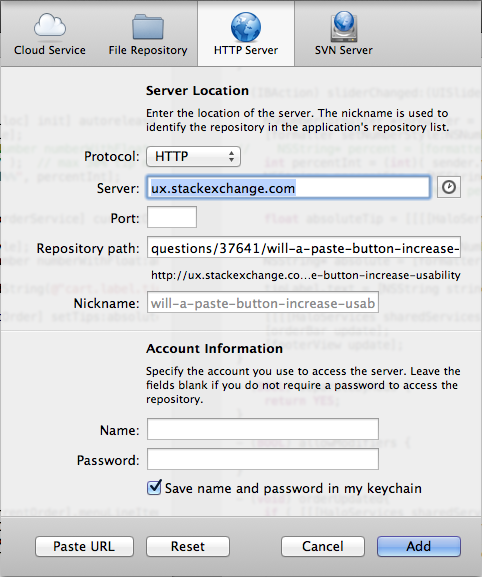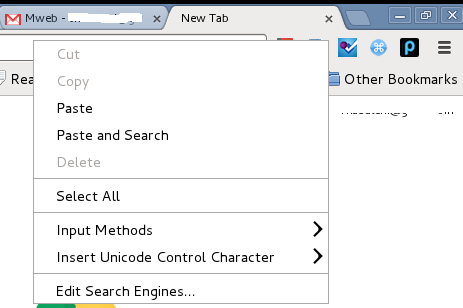There comes cases where it's quite obvious that users are most likely to copy and paste a value into a given text-box. One of those cases is a URL fields.
This made me thinking of adding a paste button next to the text field, to allow pasting a string from the clipboard right with just a simple click. Although redundant to the right-click + "Paste" and to the Ctrl+V shortcut, it seems to have much more affordance, discoverability, and speed (if you happen to arrive at the form with only the mouse in your hands).
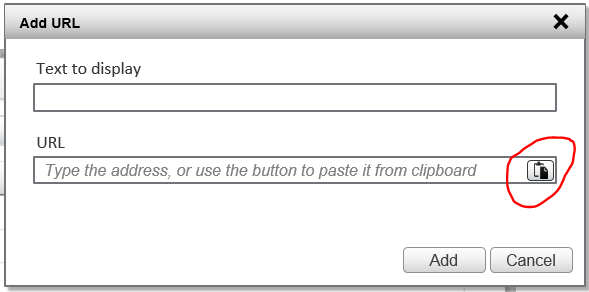
I know I saw some real examples of such a button somewhere, but I can't seem to find them (help would be appreciated here).
Questions
- Do you have any evidence this actually enhances usability?
- If it does, why isn't it more common?