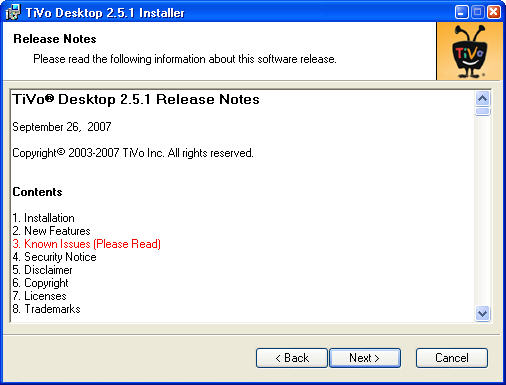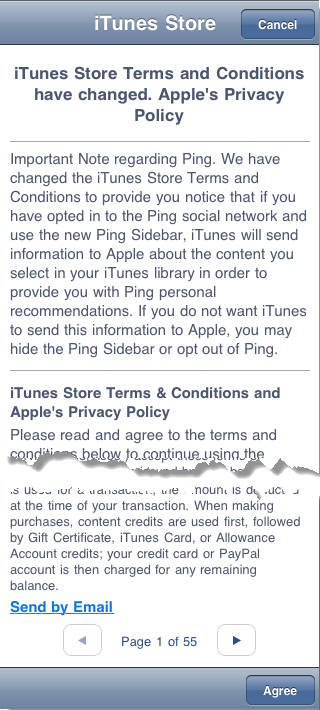My clients needs to put Terms of Conditions and a Privacy Policy on their site. I know little about this area and I am wondering if there are any design specific requirements (legal?) that I need to know about.
- What are the general requirements for linking to Terms and Conditions?
- Can I hide it behind a link in a dropdown?
- What are the general requirements for displaying the Terms and Conditions?
- Can I have a textbox of any size or do I have to show a certain amount of text, size of text, etc?
My online searches for this has only turned up answers for how to write these documents, I'm lucky enough that the clients lawyers do this for us.
(If there are legal requirements, this would be for the US only)