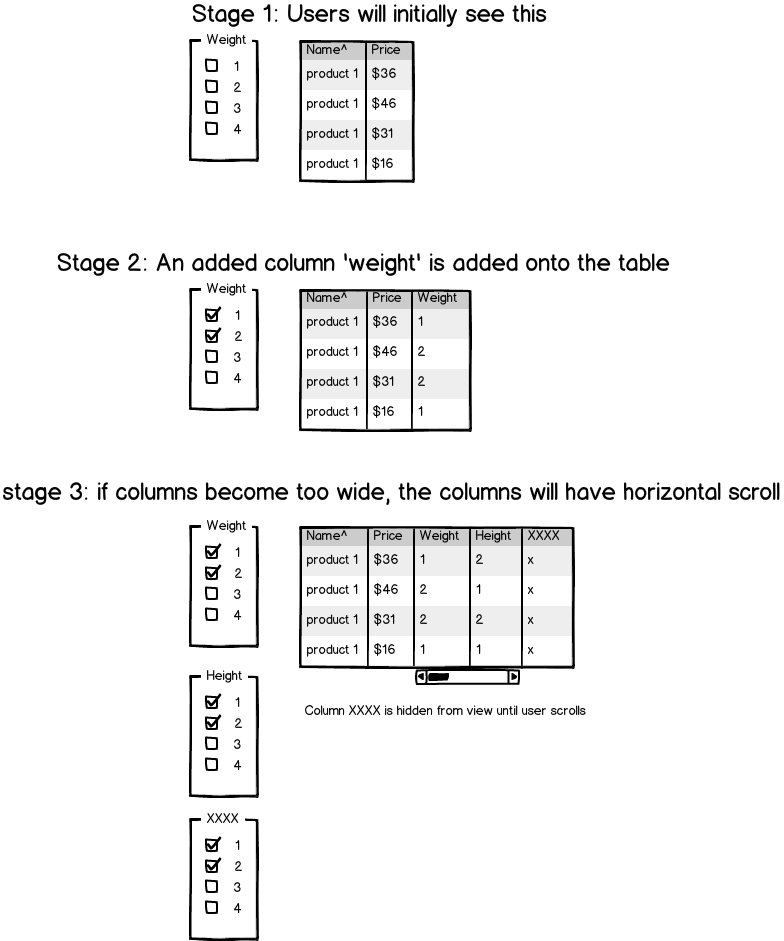This feels like an awkward and unnecessary solution.
Firstly, it's possible that your domain is such that users don't need to differentiate between criteria matches, just see the matches themselves. Most listings sites that use faceted search provide search criteria that aren't reflected in the text of the listing summaries themselves, and that doesn't cause them any problems. You didn't tell us your domain or the sorts of items you sell, so I can't say if this will be the case for you, but it's certainly worth thinking about.
Secondly, I worry about the layout. I can't see an expanding table working well - either you're going to have to widen the table body itself (meaning it starts very narrow), or you're going to initialize the table body at full width and widen the records on demand, which will make things start quite unbalanced.
Thirdly, I don't like the notion of horizontal scrolling. It creates a rather small target to traverse the columns, and one that can't be used on touch devices. It also means the user can't compare columns that aren't contiguous, except by constantly shifting left and right. Drag and drop reordering could be fiddly and tends to be difficult to communicate.
Fourthly, the flow seems counter-intuitive. By adding filters, I'm creating a small set of close matches. It's going to be better to simply open and preview the two or three most attractive items and read about them in detail than to try and compare seven or eight attribute columns in a table. This is especially the case if a lot of the data will be numeric, in which case, it will be very difficult for a user to keep track of the meanings of several columns simultaneously.
Finally, it prevents sorting before filtering. If I want to find the item that meets criteria X and Y, but has the smallest Z (but with no bounds on max Z and min Z), I have to check every category in the Z filter, then use the table sort. That's not great.
Instead of this solution, I'd just show the columns that are most likely to influence a sale, provide the typical faceted search then perform post-release research to see if further controls are actually warranted.