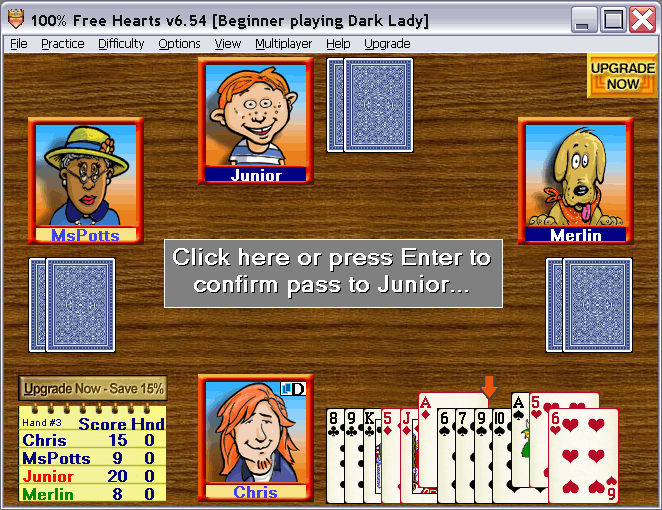The best solution may depend on the layout of the game. For example, let's say that there is a virtual table, with the player "sitting" at the seat closest to the bottom of the screen.
When a card is selected (by clicking on it), you could move the card up on the screen (and away from the player), to indicate that it will be passed, like in many Hearts games.
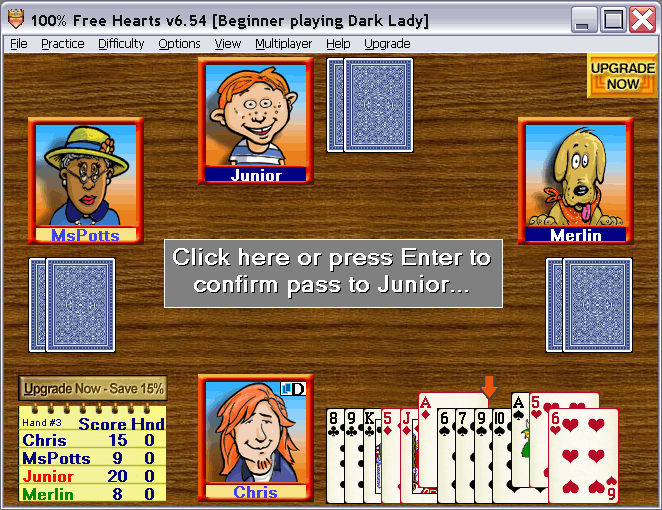
Have the pass button only enabled once four cards are selected. Also, do not allow the player to select more than four cards (nothing happens if they click on a fifth card). Instead, allow them to deselect a card by clicking on it again (this time it will move down on the screen), back to the players hand.
As an alternative, you could give selected cards a colored border. This border would be the same color as the action button. It would be clear that the cards bordered in green would be passed when pushing the green Pass button