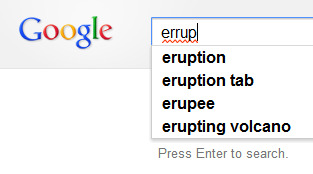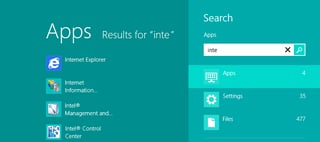MongoDB doesn't have full text search (that is decently fast). Thus, I have to match strings by the beginning of a word. Thus, if a user types in over, overflow will match, but stackoverflow will not.
My question is: is it detrimental to the user experience if we only match the beginning of a word? Do you as a user expect these results in a search query? Full text search queries work for most sites I've used. A use case scenario:
Suppose I'm searching for a friend name Elizabeth Banks, but she only goes by liz, so I type is liz, but that won't match at all.
Also, the order of the words do not matter as I plan to split the phrase into keywords. For example, if I have a user name Elizabeth Banks, I will store the keywords elizabeth and banks in user.keywords. Now when I search for "elizabeth banks", I will search through users where user.keywords has a match for both /^elizabeth/ and /^banks/.
MongoDB Reference: http://www.mongodb.org/display/DOCS/Full+Text+Search+in+Mongo