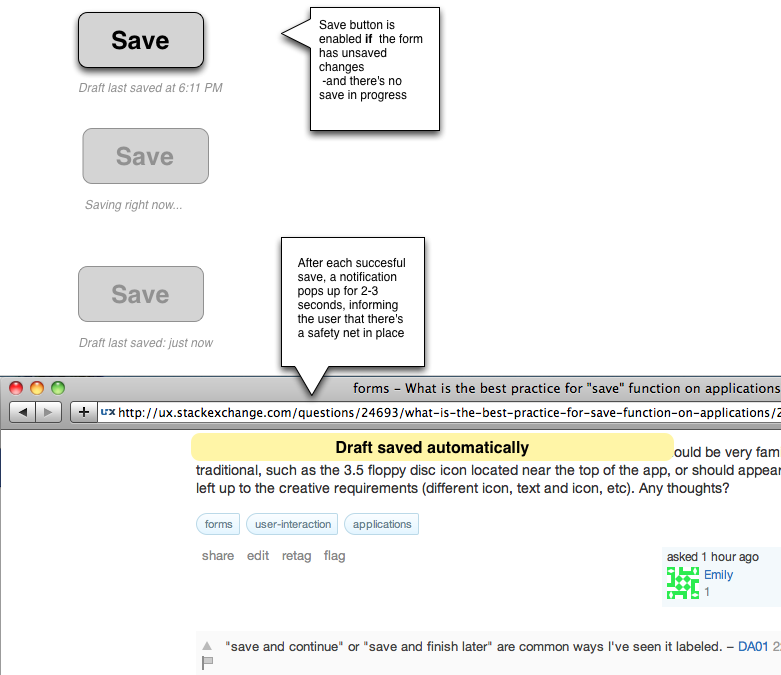I'm helping to pull together UI/UX best practices document for my company, and we have discussion on the "save" function for applications and multi-page webs forms from which a user could leave and return to later.
Currently, we've already determined that the application/form should be saving the input automatically as the user progresses through each stage or page. The discussion is whether it's a better practice to offer a visual "save" option for the user to interact with, or do we feel it's generally expected that the auto-save is happening?
Additionally, we couldn't find consensus on whether a visual save option should be very familiar and traditional, such as the 3.5 floppy disc icon located near the top of the app, or should appearance be left up to the creative requirements (different icon, text and icon, etc). Any thoughts?