What are your thoughts about changing the button label based on what the user has done to the input.
For example, for updating an item's price-- once the user enters the 'update page' the button label would be labeled [go back] by default -- and would then change to [update] once the value has been changed.
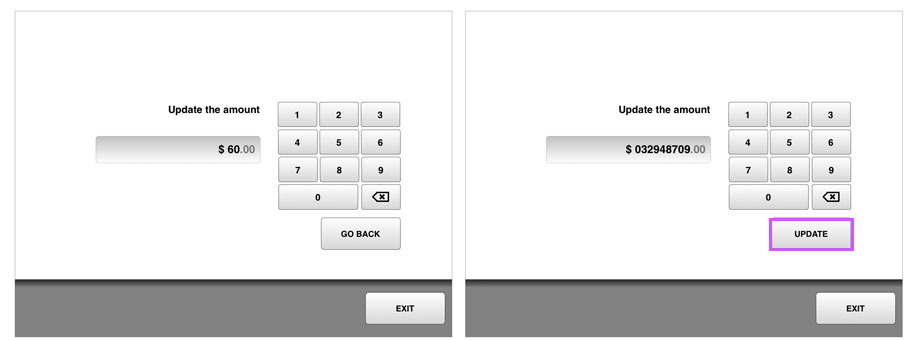
in particular, do you feel it would be at all confusing to the user on the default state?
