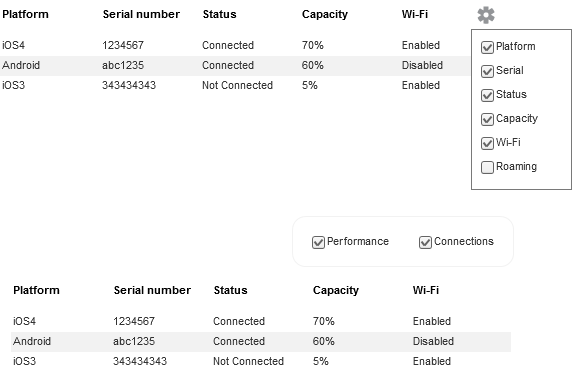Let's say we have a grid displaying a bunch of devices, where each row is a device. The devices have performance data and configuration data. Some users are going to be interested in the performance metrics, say 6-8 columns, and others are going to be interested in the configuration data, another 5-6 columns. A clear minority of the users will be interested in both. I'm thinking about how to best display this data.
Displaying the two sets of data in two different tabs/pages feels wrong, because the row titles are the same and some of the data will overlap (names, IDs, status, maybe more).
Describing the data structure in this way suggests taking the overlapping fields out of the grid somehow, and then having two alternative views of just the different fields. That is problematic, because a) the sorting and filtering of the grid must affect the overlapping fields as well, and b) it must not affect the rows in the alternative view - I wouldn't want to filter according to performance and then see incomplete and randomly ordered data when I switch over to configuration view. In addition, there are controls outside the grid which are relevant to either one view or the other.
Any ideas besides the tabs or thought on how the tabs solution could be improved so that the overlapping data doesn't feel as strange?
P.S. Couldn't think of a decent title to this... Feel free to change it.