I am familiar with common form error validation techniques. However I would like to find a nice way to handle error messages in an interface with little room to spare.
I'd like to show:
- Flag the offending field
- Show a small piece of text to describe the error. This if feel is the key. Although we will have expert users, it can still be frustrating to have to figure out the error.
The context:
- The application is complex with multiple panels on screen.
- Each panel has a limited space it can occupy.
- One of the panels has a form
- Within the design there is little room below or to the side of each field.
Though I can't show the actual app, the best analogy is a capture from an Axure panel below:
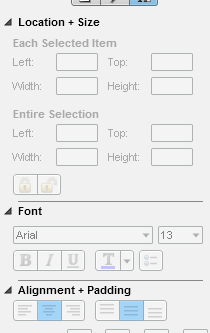
One suggestion I had was to flag a field as an 'error'. When the user hovers or clicks on the field a message can pop up describing the nature of the error (a little like a tooltip). However I have some reservations about this approach.
