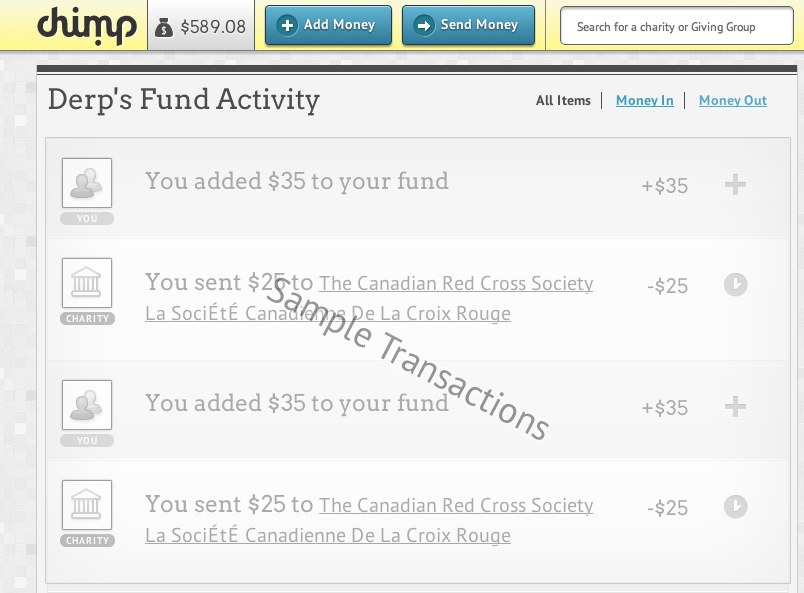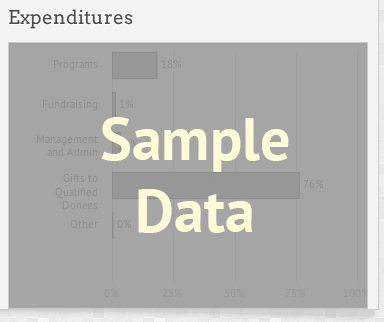I am working on a new web application that will have a user dashboard displaying lots of great information with charts, notifications, alerts, etc. The actual data populating the charts will not be entered by the user, but will reflect activity over time (days, weeks, months) based on user activity.
I am aware of a lot of best practices for dashboard creation, but one area I am not sure about is how to show a new user that has just signed up an example of what they could see down the line (i.e. a 'full state'). It is fairly anticlimactic to go through a long sign-up process and then stare at an empty dashboard.
Are there any suggestions or techniques?