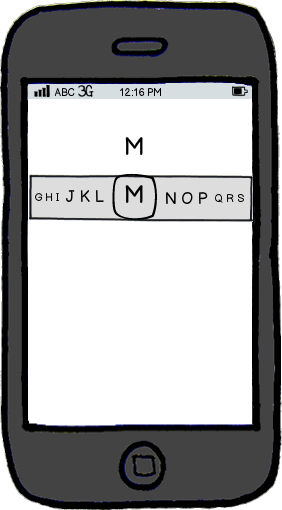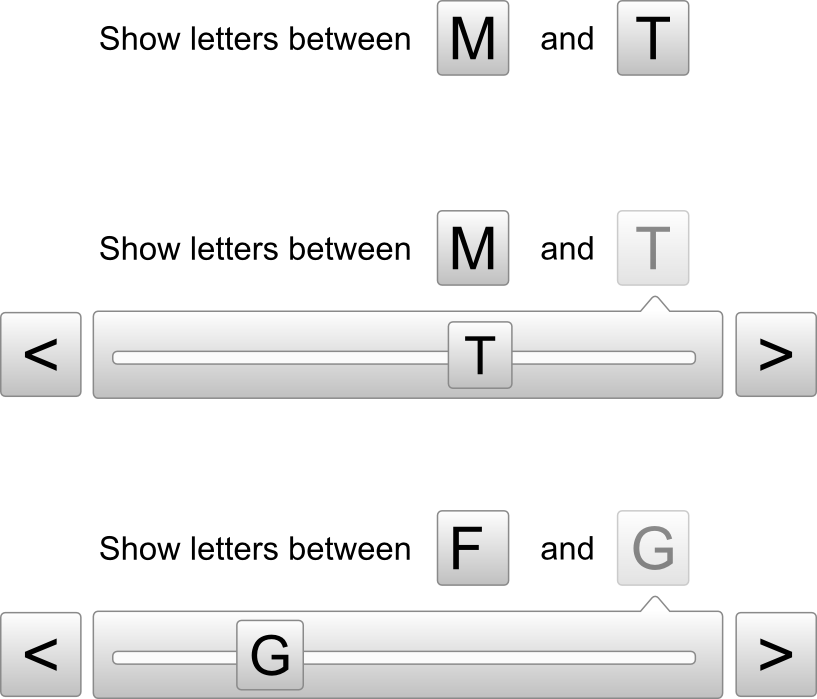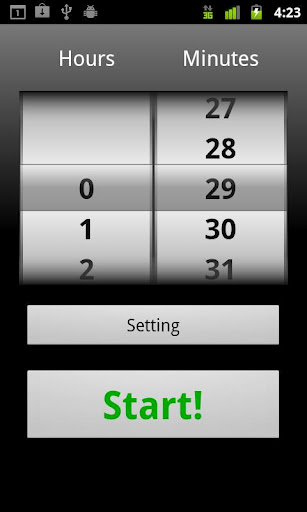I'm working on a game that teaches the alphabet. It runs on Android phones, currently (including tablets). One of the features I have in my settings screen is the ability to select which subset of the letters to display.
For example, the default is to show all letters from A to Z. The user wants to be able to select a subset, such as from C to M.
See crude diagram below:
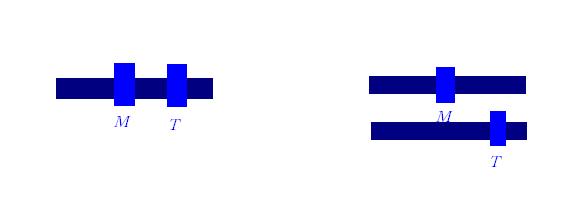
My first thought was the option on the left -- a slider with two handles. But it seems awkward to use, especially if the handles get too close and the click detection gets a bit shady. Plus it has the complexity of "don't let the first slider overtake the second" -- which means moving from a small range (A to C => M to O) is hard, you have to move them in the right order).
My second thought was the option on the right -- two handles. But this takes more space (options screen is already full), and it's not clear which is the "start from" and which is the "end at" letter (albeit it's implied by the order and both can be interchangable -- but this must be learned).
I know I'm missing something; there must be a better way to represent and manipulate the range of letters I show.
Also, the letters are Arabic (which is a right-to-left language), so I'm not sure if I should put the first letter on the left side or right side, as all players will bilingual or polylingual.