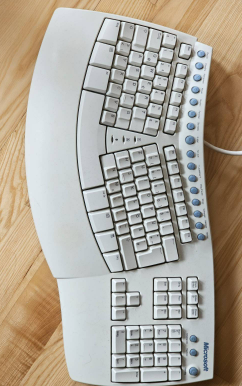Previous discussion: Dedicated buttons for Copy/Paste on keyboards
Let's start this with a story.
I have an old Microsoft keyboard flying about:
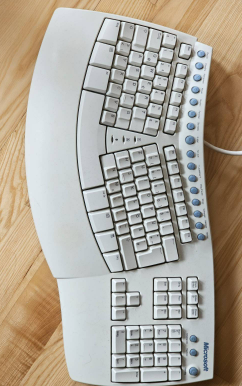
It has a lot of buttons, such as a button for back and forward, to open email, refresh the page and even shut down the computer. Back when I was still using it, I maybe would use the media pause/play key, and occasionally the shutdown key. But never the back and forward key.
However, I now have a mouse with 2 extra buttons on the side bound to back and forward, and I use them all the time. So why is that?
As it turns out, distance matters, a lot. Reaching beyond the number row and the F row to reach a button is a very long travel from the home row. Going to it to paste and back is just slower than moving one finger from shift to ctrl and the other from the home row to the bottom row. This is called Fitts' Law.
A Copy and Paste button would need to live somewhere, and anywhere you place it would be either unusual (like: in the middle of the spacebar) or too far away (the Insert key does function as a paste key sometimes!).
Fitts' law also is why the buttons on my mouse work for back and forth navigation: My thumb is right there on the mouse, so reaching it is fast.
It certainly is possible to fit a copy and paste button into a keyboard if you really try, but at that point, the keyboard becomes a different shape. These sort of specialized ergonomic keyboards (and layouts, such as Neo and Dvorak) do exist and are being developed, but they have a hard time to penetrate the market, because consumers as a whole are wary to radical changes, and would rather use what they already know works for them.