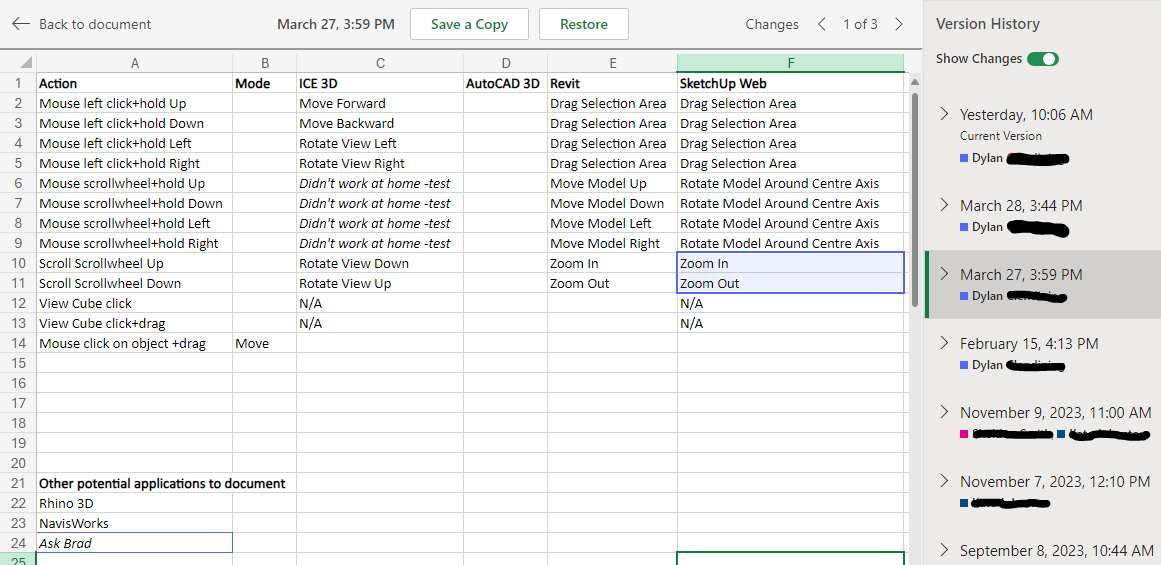I currently have a data table that the user can make changes to. None of this data has a key indicator since they can all be the same. My actual product uses lots of various objects/values and can get complex, so here's a simplified example. So a table can be
Items Purchased
Item Price
Candy $1
Peanuts $5
Onion $2
Candy $20 ....
If someone edits row #1, we have a preview page that says "Changes Made" and on that page we would show
Candy $1 -> $3
I'm struggling with how to show the user that they edited row #1 and not #4. I know we can use indexes, but considering the preview page is a dialog, will the user know which row they edited if they only see row #1? In the actual table, we don't label the rows by number so I thought that could be confusing. Is there any other text I can use? So far, I have come up with "row #number" or "List item #number"
The solution needs to be applicable to all types of list. So this list might be items purchased, but another list might be "payments made", so using something specific like "item purchased #4" would not work.