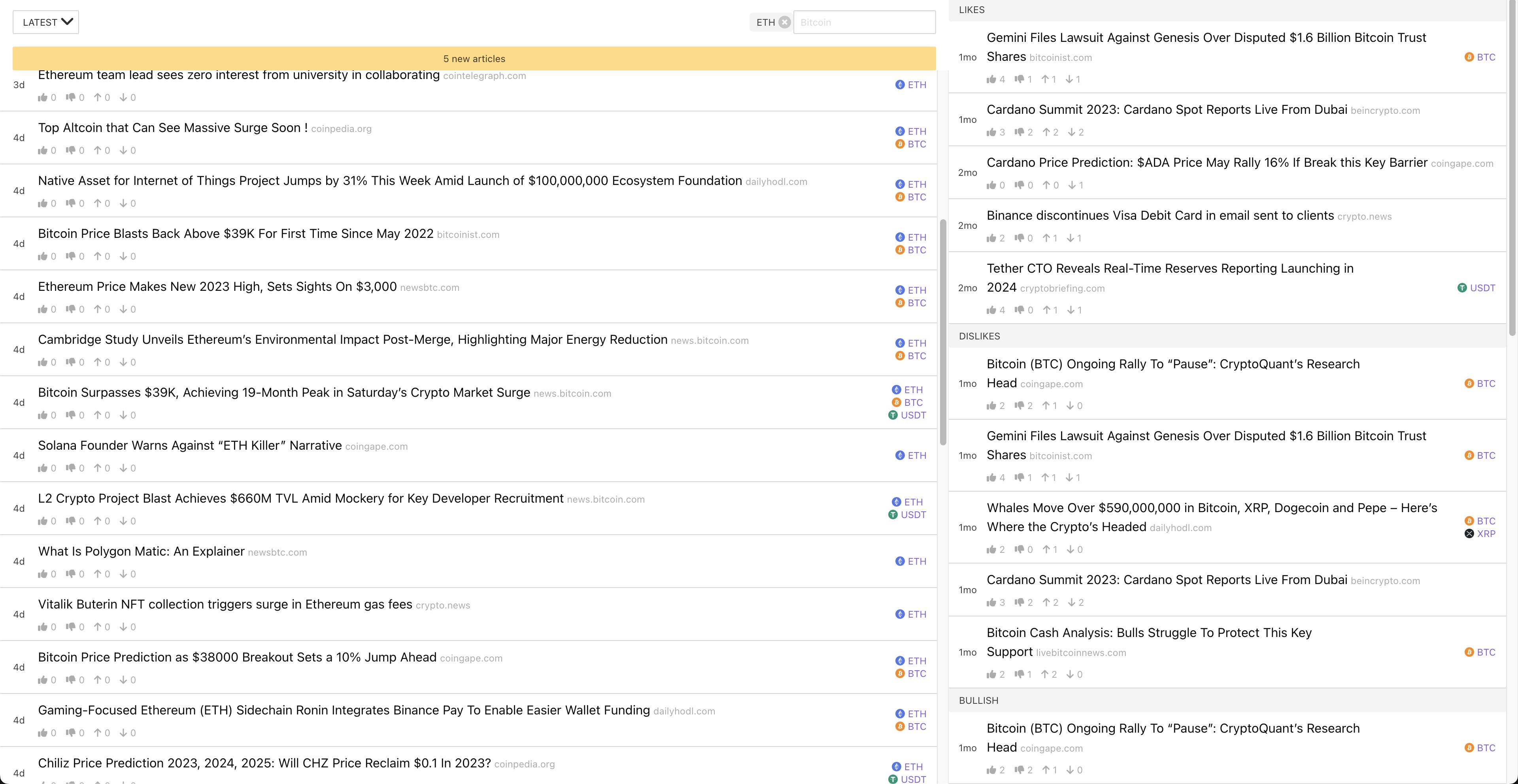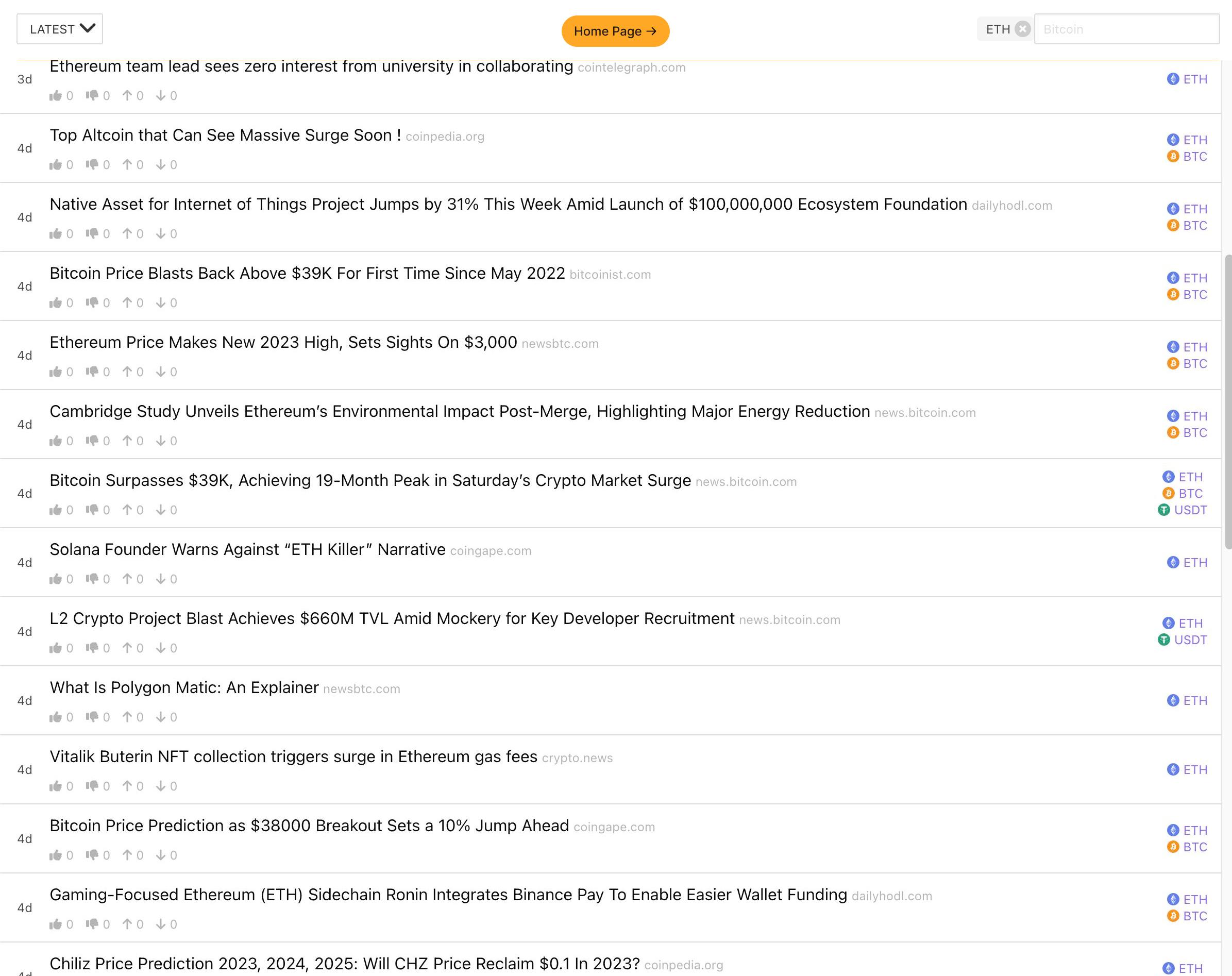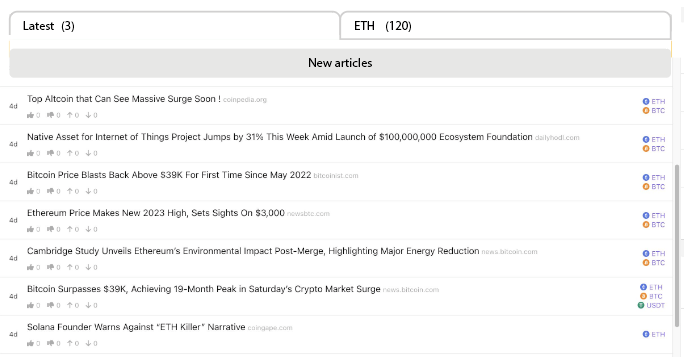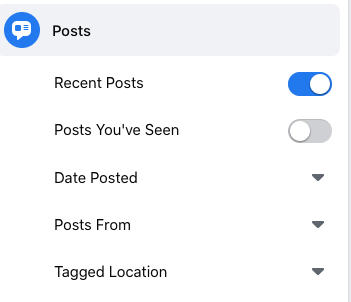- I have a live news feed that looks like this.
- I have data coming in continuously from websockets as long as you are on the page
- Currently I show a button when there are non zero new items and they get added to the top of the news list
- Let us say you get 5 new articles that could be anything but you are currently browsing only ETH articles as indicated on the page
- Notice currently that ETH is the selected tag as indicated near the search box. There are 1000s of tags + filter on the left and search box in question when adding new items from the websocket
Few questions
First of all, would this be a decent way to indicate that there are new items?
Secondly what happens when you are browsing ETH items and new items arrive that could potentially be anything (BTC/ETH..anything)? Do you add all of them? Do you only add ETH items, how will you indicate that there are other items that were not added?
Similar thing can be said for search and the filter dropbox on the left. What happens if you are currently browsing results after searching for "china" in the search box and a new item arrives from the websocket that has nothing to do with China?