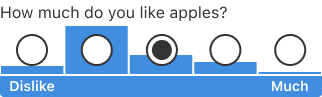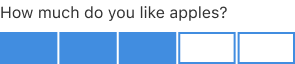I am working on a 5 point rating system. The input is quite set and would consist of 5 radio buttons with an underlying histogram of the number of ratings from other users:
Now I have another touchpoint, where I only want to display/ouput the rating of a single person. I don't want to use stars, since on the input side radio buttons are used. On the other hand I don't think radio buttons are a good way to display the rating.
I was thinking about using blocks similar to the histogram, that fill like stars. What do you think about it?
And now comes the tricky part: I need a similar output layout for another rating, that ranges from -2 to +2 and not 1 to 5 like the one above. Do you have ideas how to handle this?