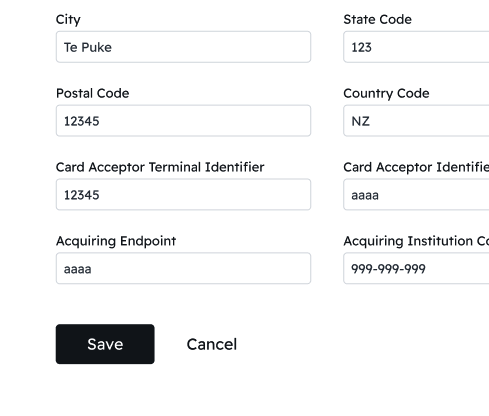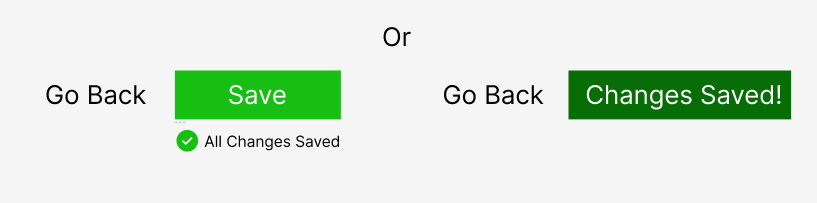In a desktop application, I have a form which the user can edit some data, then save it. When they save, they stay on the same page and get the feedback message like "Campaign saved". And to leave the page and go back to the previous listing, they could either use the browser's back button, or hit "Cancel". Problem I see with Cancel is that I find it dissonant to click "Cancel" right after you hit save and even saw a success message. Like... I just saved it, why would I cancel it right after?
Thoughts? Like use Save / Return buttons? Or is it me overthinking?