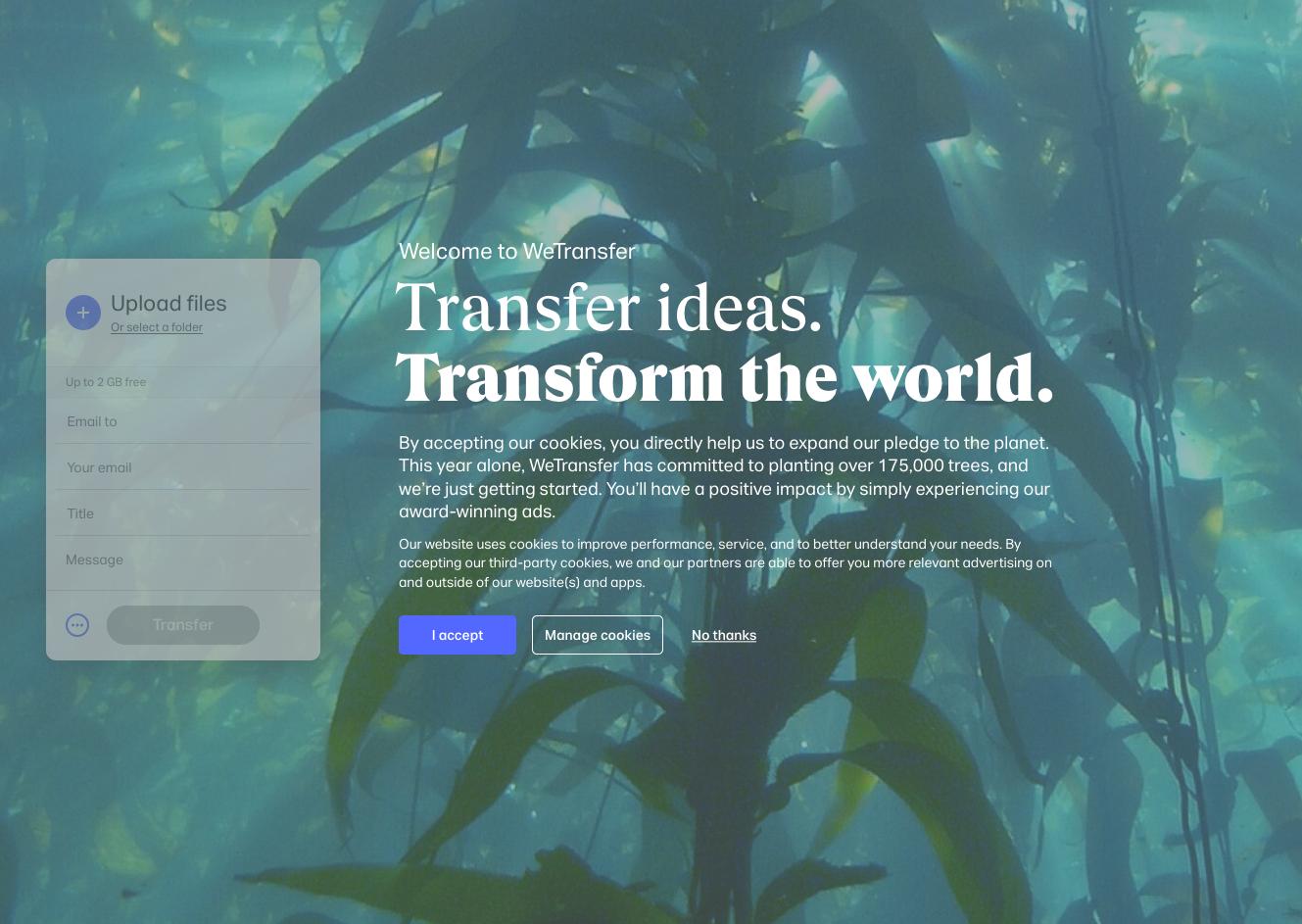I just came to a very known website that I found pretty weird and confusing because of its onload behavior. You can see it at https://wetransfer.com and what I mean is the image below:
Just in case it's not noticeable, what I mean is that the page has a scrim which provides a quite low legibility, and behind that scrim you can see the form WeTransfer had for years. So basically, it's like a "veil" behind which you can see the content with which you will want to interact, but first you need to perform an action (accept, manage cookies or a quite cryptic "No, thanks" which, despite what the copy says, if you click it takes you to a page where you have to accept Terms of Service). In a way, it's a modal without the modal background.
Anyway, I'm not interested in the interaction possibilities or accessibility, but this sort of "veil", and would like to know if it has a name so I can look for more examples.