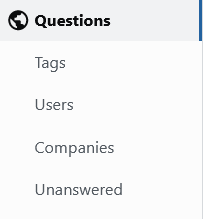What are the best practices for this?
Is it better to e.g. opt for underlining, box shadows, or a darker font / bgcolor when selected / on hover?
The reason I ask is that a client I have is asking to bold text on hover, but its causing some layout shift as the div/a the text is in will enlarge on hover.
I am trying to apply a pseudo-class to prevent layout shift but was wondering if there's other ways to show that the user is hovering over a button