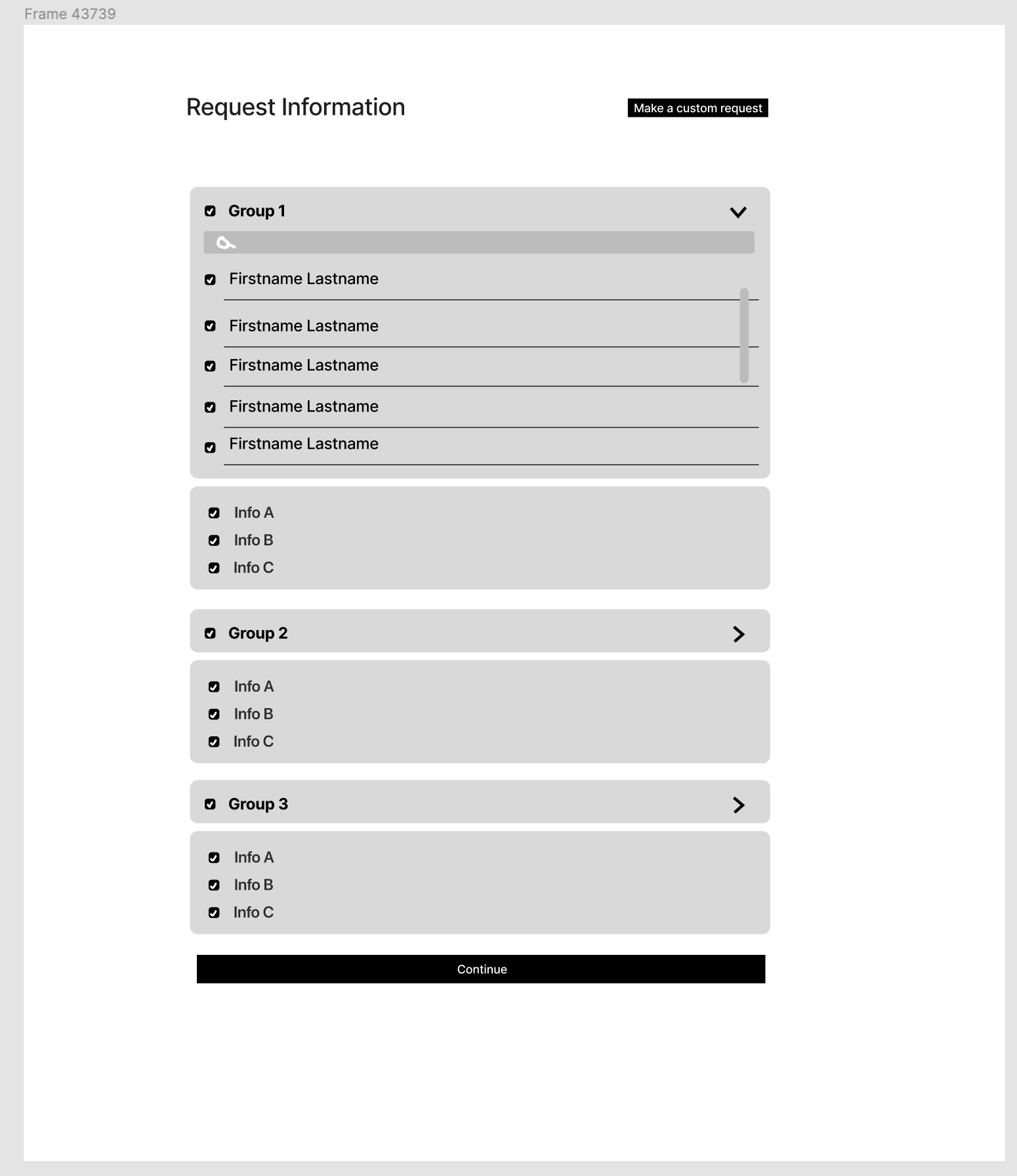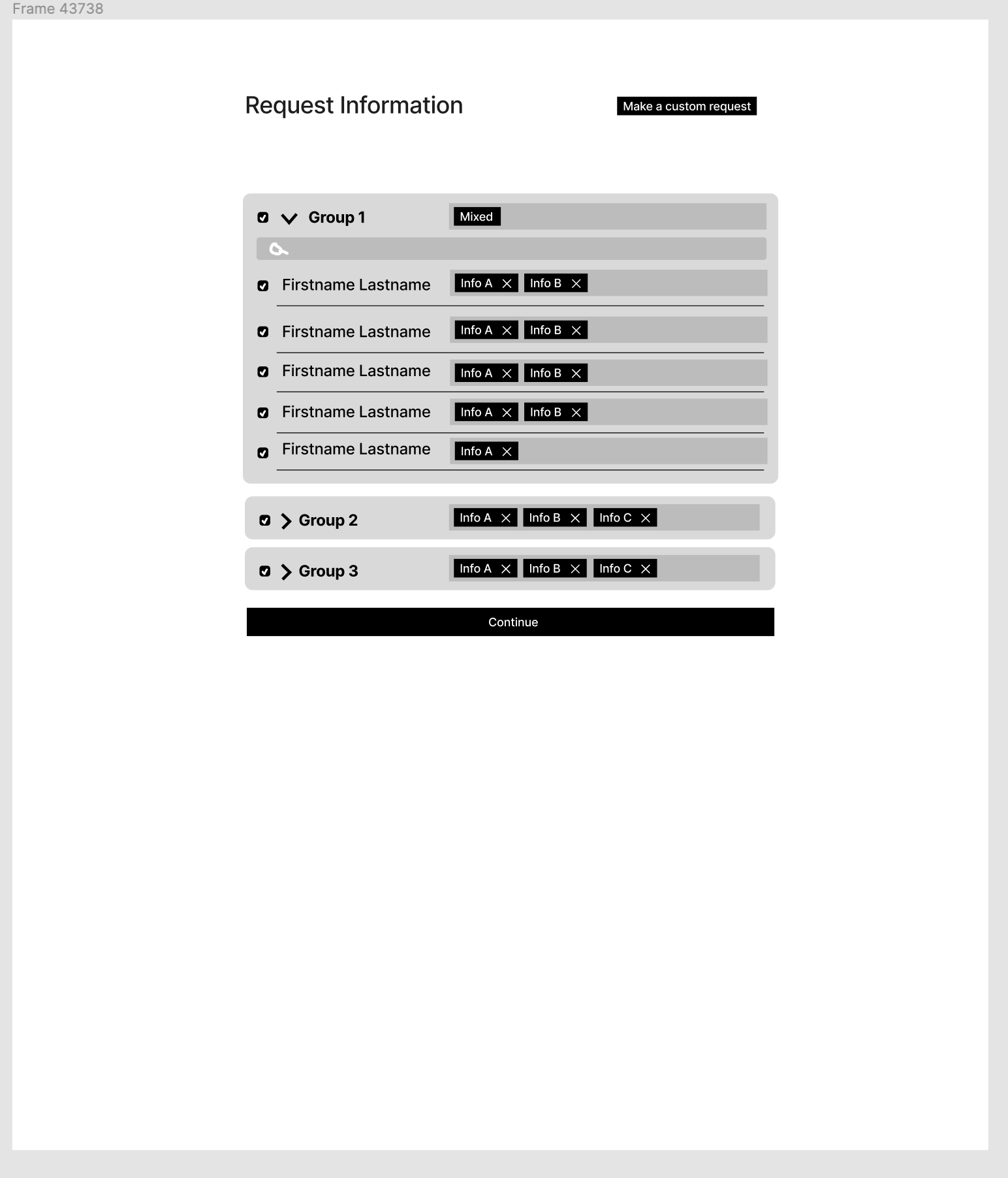Context: I'm working on a flow in which the user is requesting information from the some or all of their personnel (Displayed below as Info A, Info B, or Info C).
The user needs to be able to request some or all information, from some or all of a group. They also need to be able to make a request to select individuals for some or all of the information. These requests will be sent to the selected individuals.
I'm torn between two approaches.
One flow where all groups are displayed, expandable, and info options are given for each.
And another where I use an inline multi-select input, where users can expand groups and deselect a chip if it't not needed for an individual.
Both approaches give the user the option to make a custom request, where they can search or filter to a select few, and make a one-off request.
Question: I only ever see multi-select inputs used for filtering, or adding tags. Is it a good practice to use it like this? My team prefers option 2, as it gives the user the most flexibility, but I've never really seen multi-select inputs used in this way.