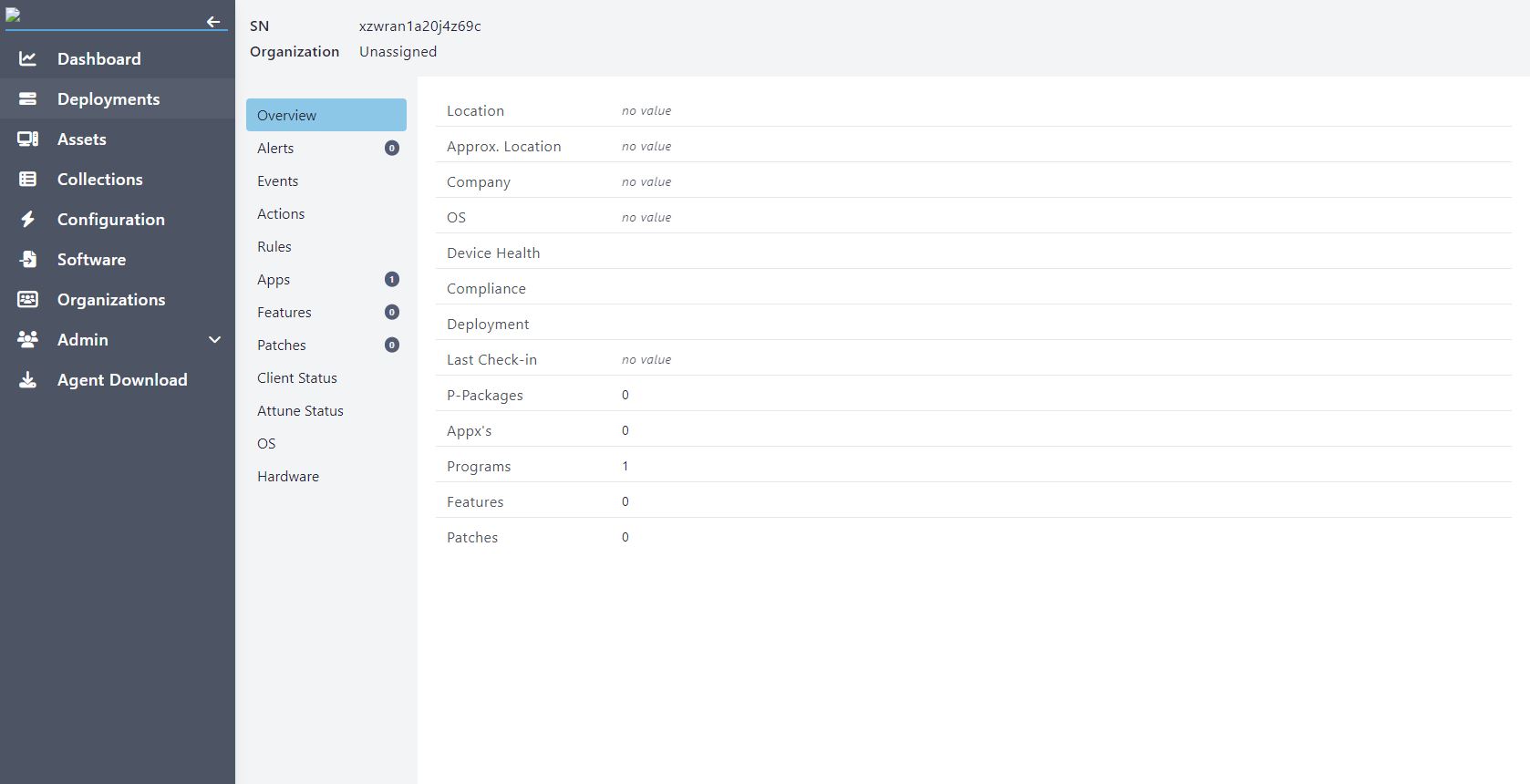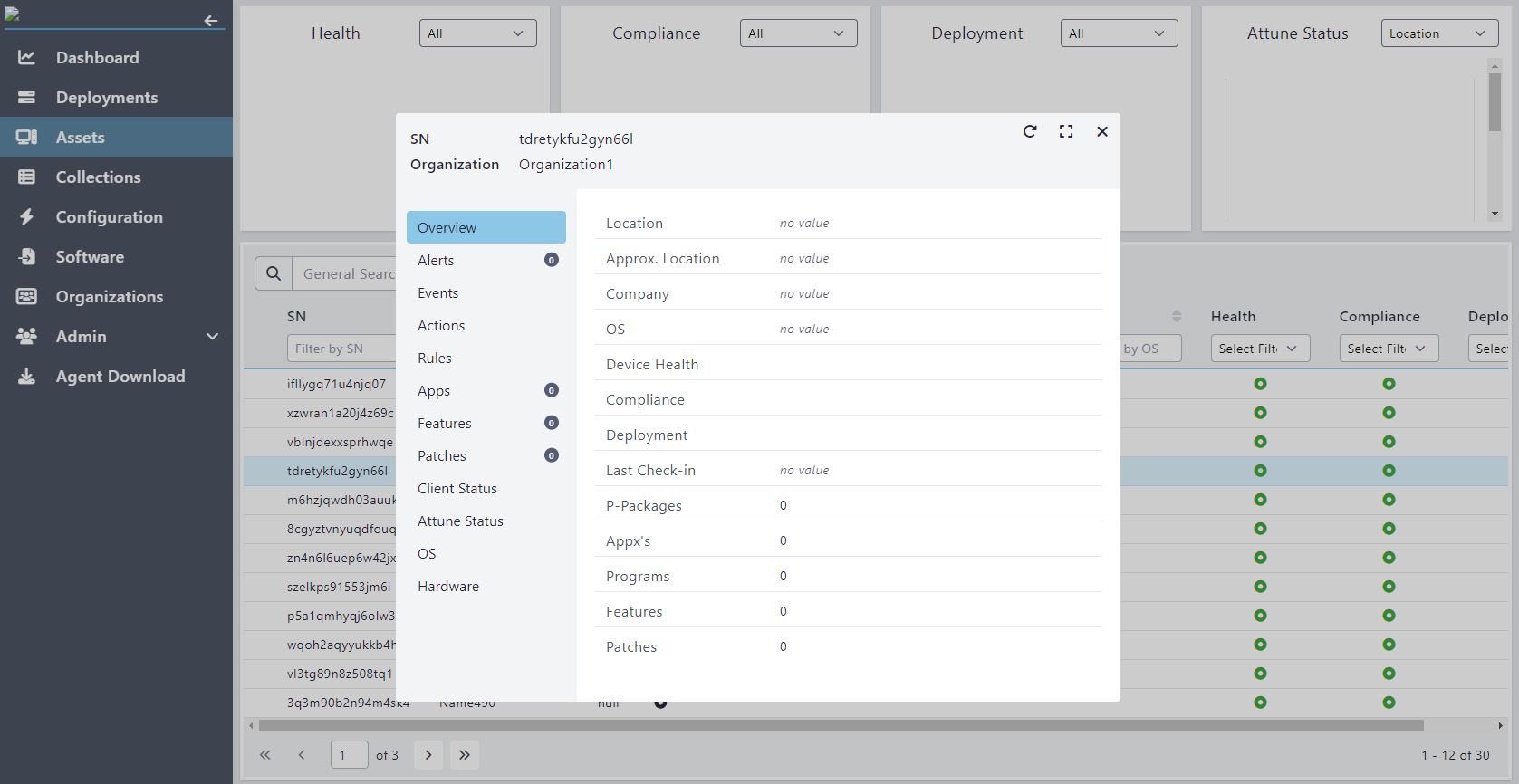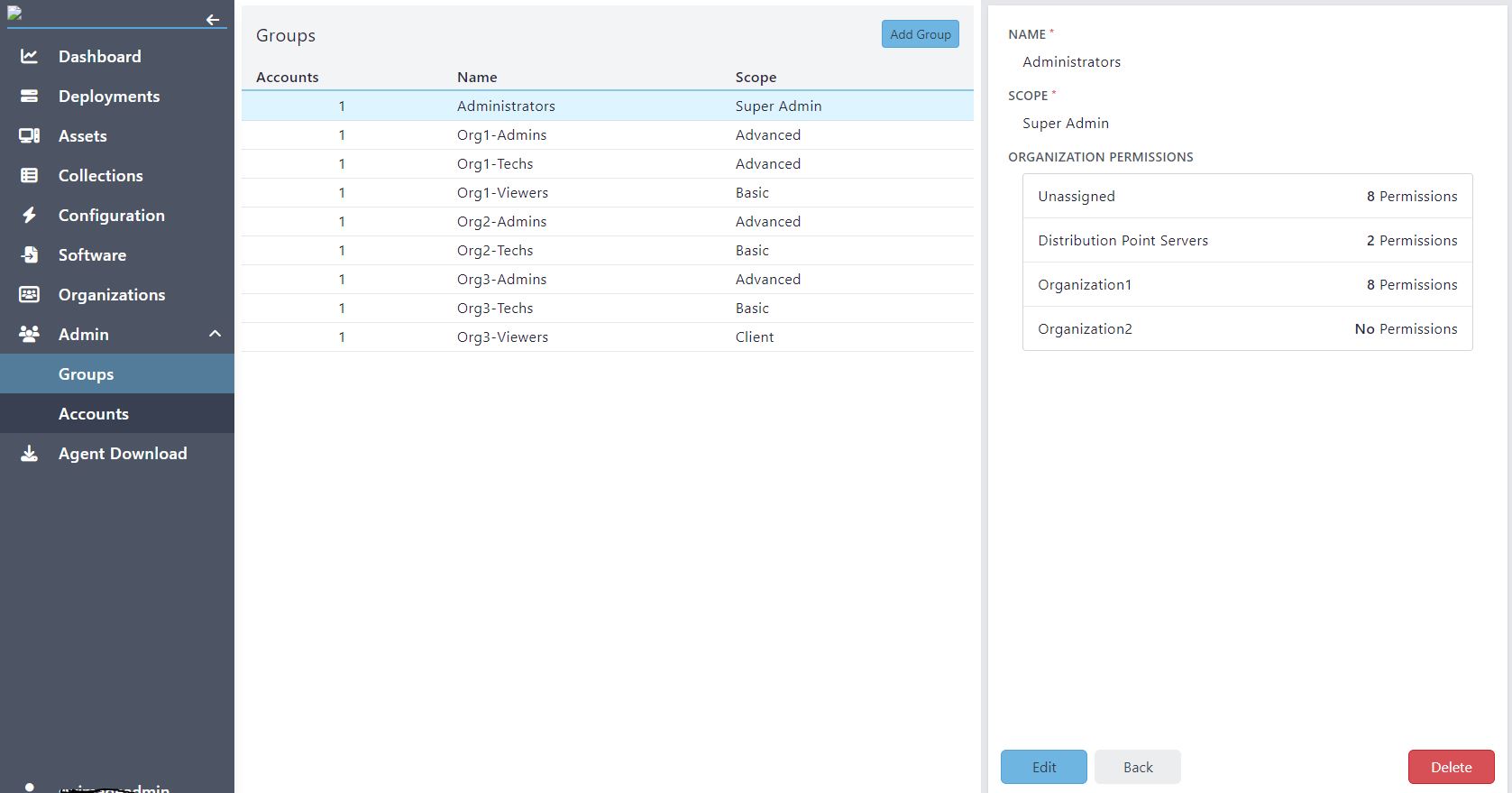First question on this stack exchange.
I'm designing a web portal for managing computers in a company. Note: This is only made to be used on desktop at the moment.
I am having a hard time finding a place to put all of the info about different elements. These elements include computers, actions, collections of computers, etc. Right now, when a user double-clicks an element in a table, one of three views shows up:
- A fullscreen view
- A modal
- A permanent sidebar that populates when a row is selected
I like the fullscreen view because it can fit subpages and tables easily if it needs. Most elements have a few small fields that are accessed often then maybe one table of supporting information. Even this gets tight on a modal or sidebar.
However, a fullscreen view feels like overkill for everything but the largest elements, and my colleagues argue that it would make it impossible to quickly find and edit many different elements in table. And I agree with them. At the moment, if a user is sent to another page to view something then goes back, they will lose their place and filters on the table.
What are some ways I could make navigating fullscreen elements faster? I was planning on adding stateful tables and thinking about including breadcrumbs at the top.
Or should I stick with modals or sidebars for most elements?
Thank you!