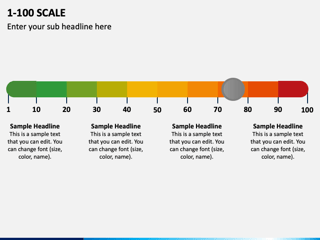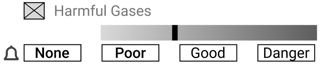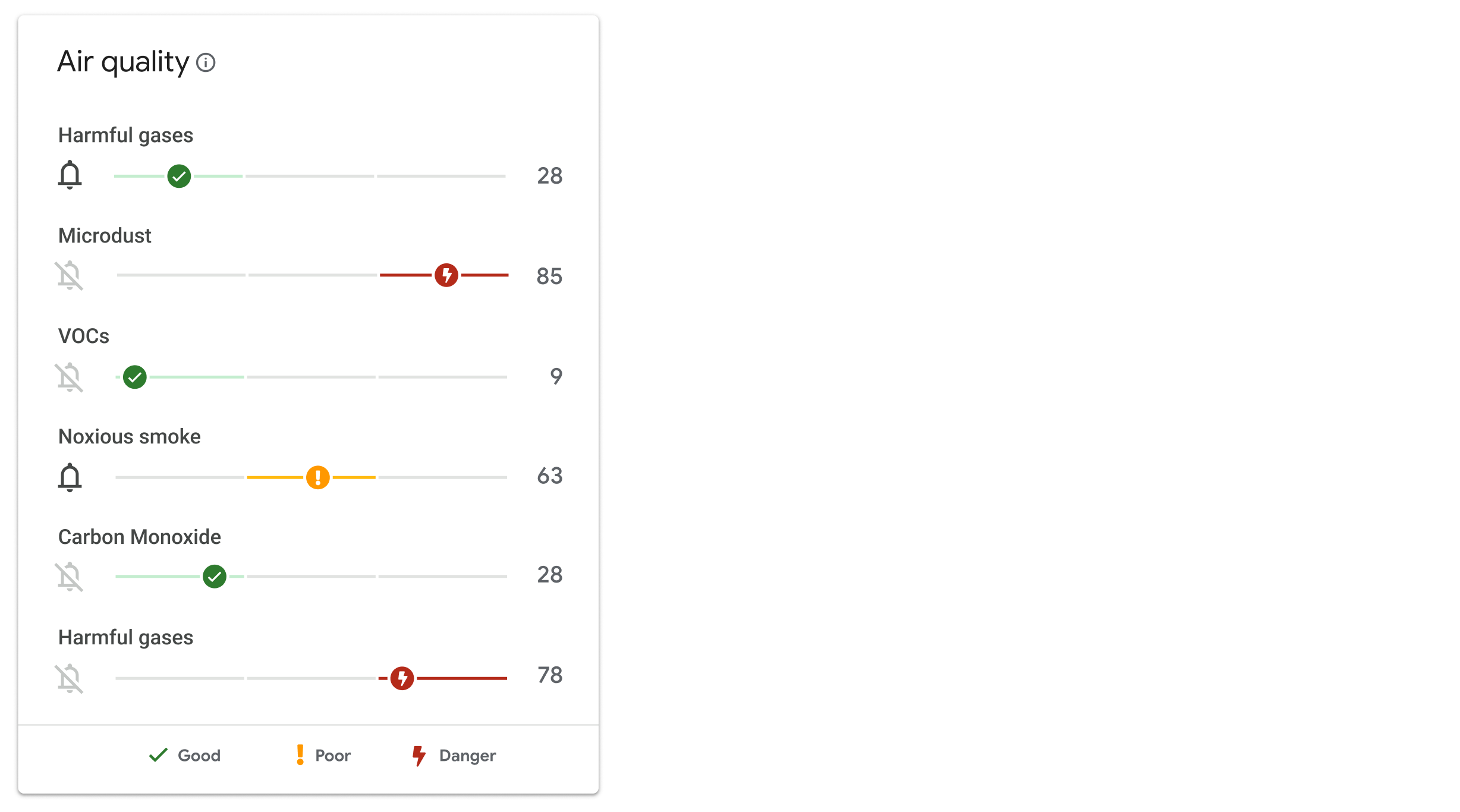I am currently trying to design an app and part of the app is being able to monitor data and set alerts when the data reaches a certain point. There are 6 different metrics that are being tracked and these metrics are converted into 3 generic values: good, poor and dangerous. I want to design a UI that allows for the user to see the current value as well as set an alert for when a metric goes past a certain point. (example: currently metric 1 is "good", I want to set an alert for when this reaches "dangerous") Ideally, I'd have both current value and the alert threshold value on the same card/visual. Here is an example of what the alarm setting could look like, with toggle buttons to choose when you'd like to receive an alert.
Additionally, here is what a "current value" scale could look like:
How do I combine these two ideas into one? The reason I want to do this is to reduce cognitive load on the page I am working on, since it already has lots of information on the page.
Edit: It would be air quality measurements, so things like microdust levels, CO (carbon monoxide) levels, and VOC (harmful gases). The other metrics fall under the same category of air quality, but those are the main ones I am concerned about. Please consider that I have to have 6 of these, so the simpler/less overwhelming idea the better. Here is an example of what I've been thinking so far: