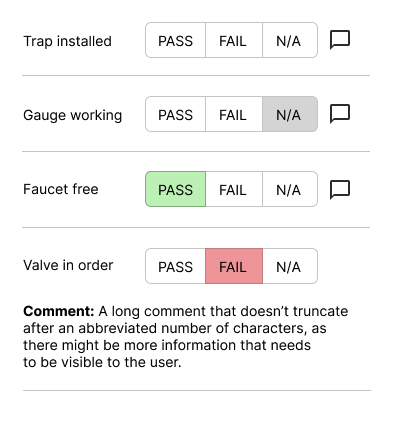So I have a checklist for inspections of some technical goods. Each of those goods has it's own criteria that can either be 'fulfilled', 'not fulfilled' or, if the item doesn't have the relevant accessories or properties 'not applicable'. Also each of the criteria needs to be able to take a comment. So as a naive example:
| criterion | pass | fail | n.a. | comment |
|---|---|---|---|---|
| gauge working | X | |||
| faucet free | X | |||
| valve in order | X | Doesn't have a valve. |
Now I have the following requirements:
- Since one might have to check a lot of criteria in (hopefully rapid) succession, I want only one click to finish an uncommented criterion. (So, no drop downs menus.)
- The form needs to communicate to externals very clearly whether a criterion is
- not checked at all or
- a pass or a fail (Simply not checking neither pass or fail box, doesn't seem clear enough for me.)
- There should be as much space for the comment as possible. (Which means three radio buttons are not ideal, even If I assume I can say 'passed'/'failed' with narrow icons. It's much harder to find a clear icon for 'n.a.' - suggestions welcome, by the way - so this doesn't seem like an option to me.)
- I don't want a key/legend to explain what each control means.
Since I'm originally a programmer, in code I would write the relationship between the 3 states something like that (Javascript):
if (!non_applicable) {
if (pass) {
// passed
} else {
// failed
}
} else {
// n.a.
}
So, what I mean is there is some hierarchical element to all this.
What I thought of so far (and why it's not good):
- Checkboxes just for pass and fail, and none checked means n.a. - Doesn't communication n.a. very well.
- 3 Radio buttons for 3 states - Too long, also not communicating the hierarchy.
- Tristate switch - unclear to externals what the 'n.a.' setting means. Also needs to clicks to get from state 1 (n.a.) to state 3 (fail, most likely).
- Two-State switch for pass and fail plus a checkbox ('n.a.') that, when checked disables the switch. - Seems too complicated and not clear enough and also hard to get those two different controls visually working together side-by-side.
Any ideas how to fix this would be greatly appreciated.