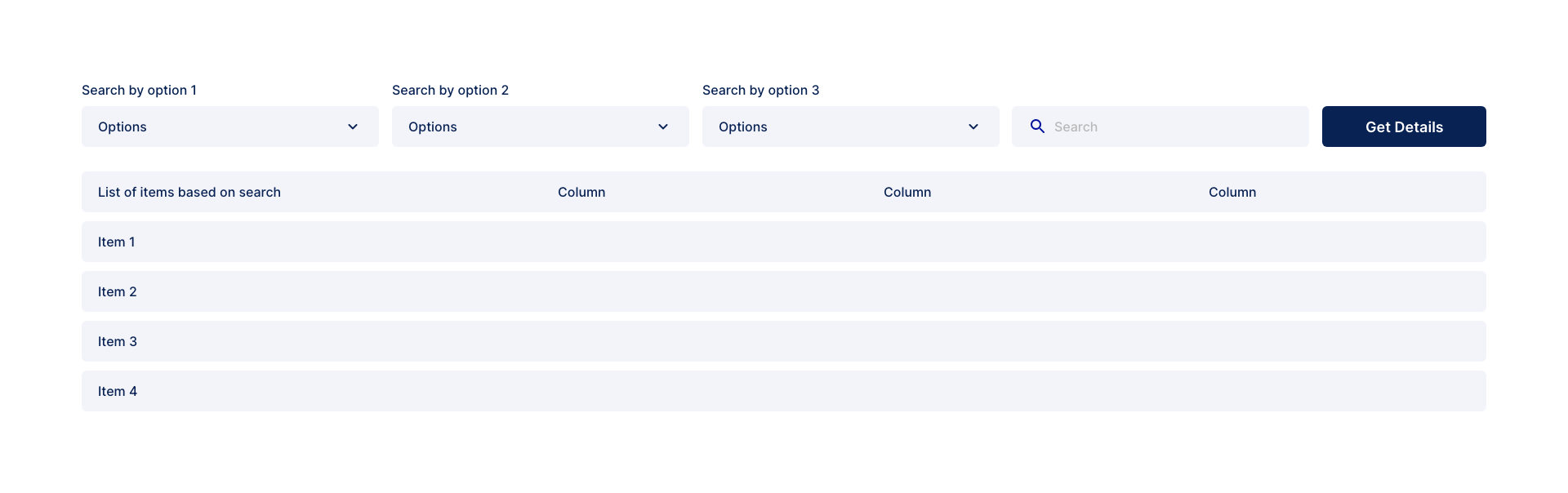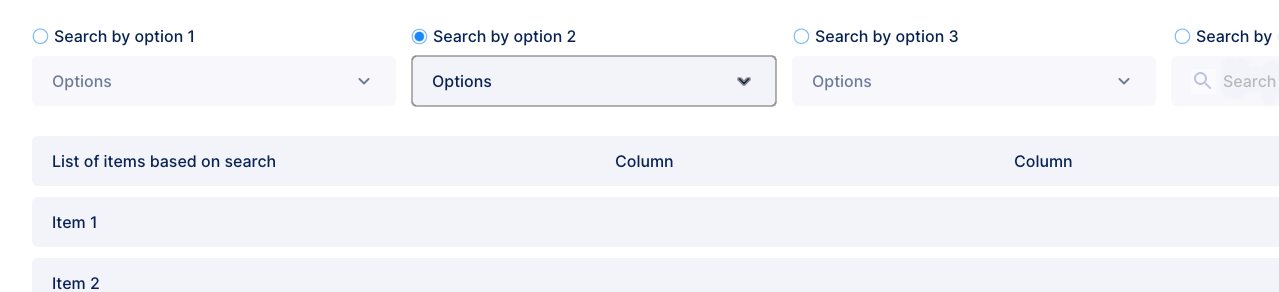I am building an interface where users will type certain things and they will get details on them. To get details users will have to select from three types of dropdowns or they can even choose from the search box given. All the dropdowns are mutually exclusive and users can only use data from one of the dropdowns/search boxes below. So if a user wants details they can either choose from dropdown option 1, dropdown option 2, dropdown option 3 or the search box (as given in. the image below) How can I represent this in a cleaner way without confusing the users?
P.S. I have given image for reference. P.P.S.TIA