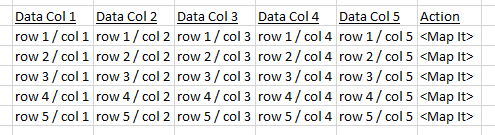Let me set the stage:
Think of a web page with a pages long list of rows of data with a handful of columns.
Now there is work planned to add an action button column to this list such that every row will have a single action.
This column will be on the far right.
The action dismisses the list and shows content related to the row.
The concern / question:
I am looking for feedback that confirms or rebuttals this as an 'ok' practice.
I think a better solution would be to make the rows selectable and have a single button on the top (that doesn't move with the list) that does the action. The action button becomes selectable when a single row is selected.
I tried searching for a study but had no luck.
Here is my very crude mock up. Imagine the number of rows is several pages worth and the column widths are several words in length for a couple of columns.