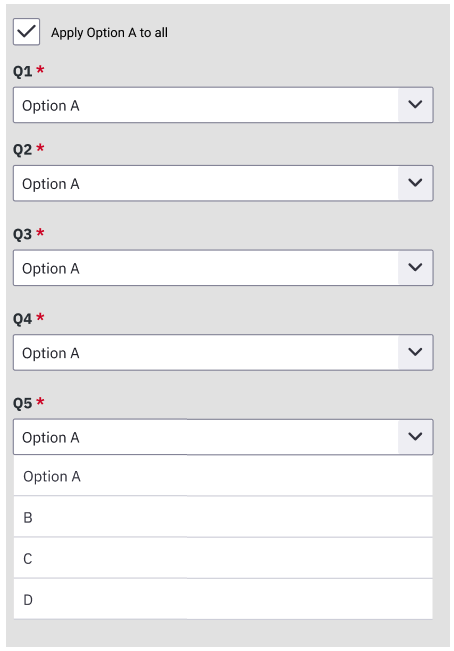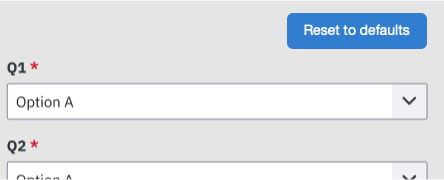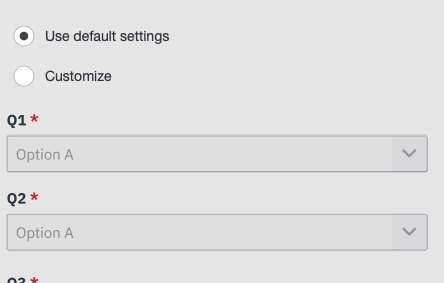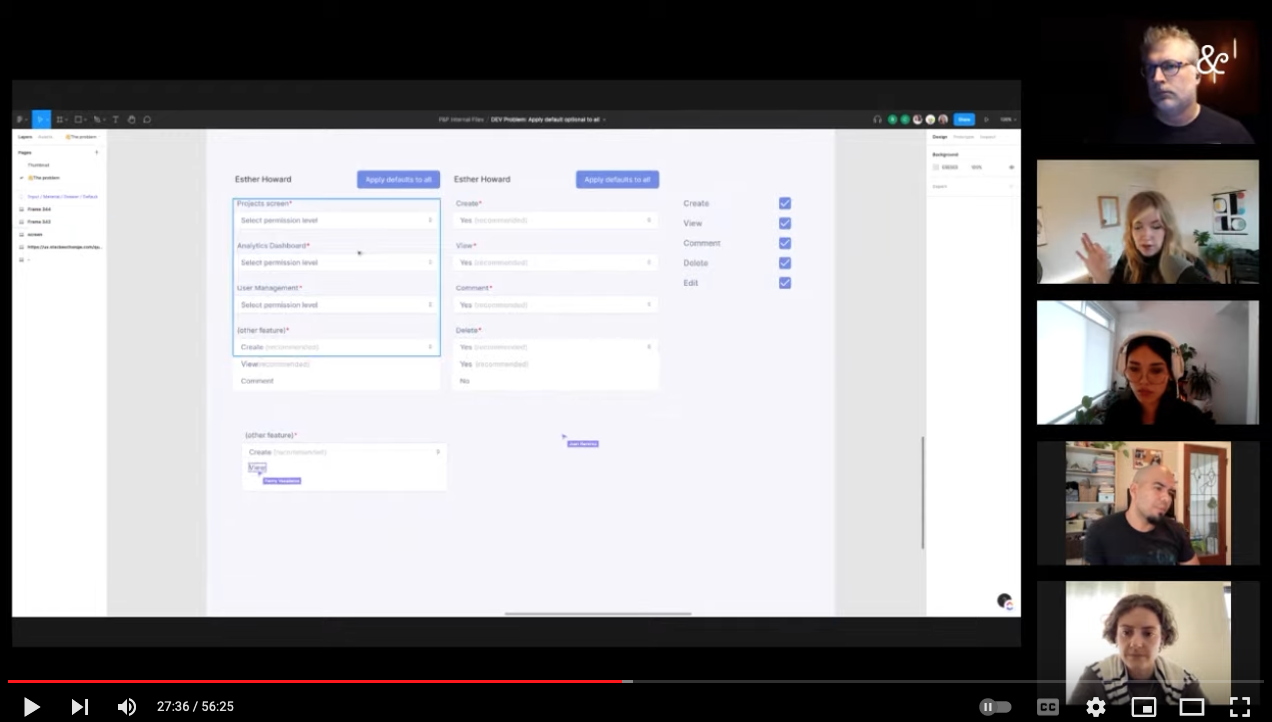Let's say users are filling out a form; they can either manually select values, or use a checkbox to apply a set of default values. (We'll call it Option A for the purposes of this question.)
What should happen in the following scenario:
- The user manually selected some options for some of the Qs, then decided to check the checkbox to apply Option A to all. Should the value for all Qs change to Option A, or only the ones that don't have a value yet?
- What if later, the user unchecks the box; should everything go back to having no selection, or should the form return to the values that user previously manually selected?
Quick mock up for visual: