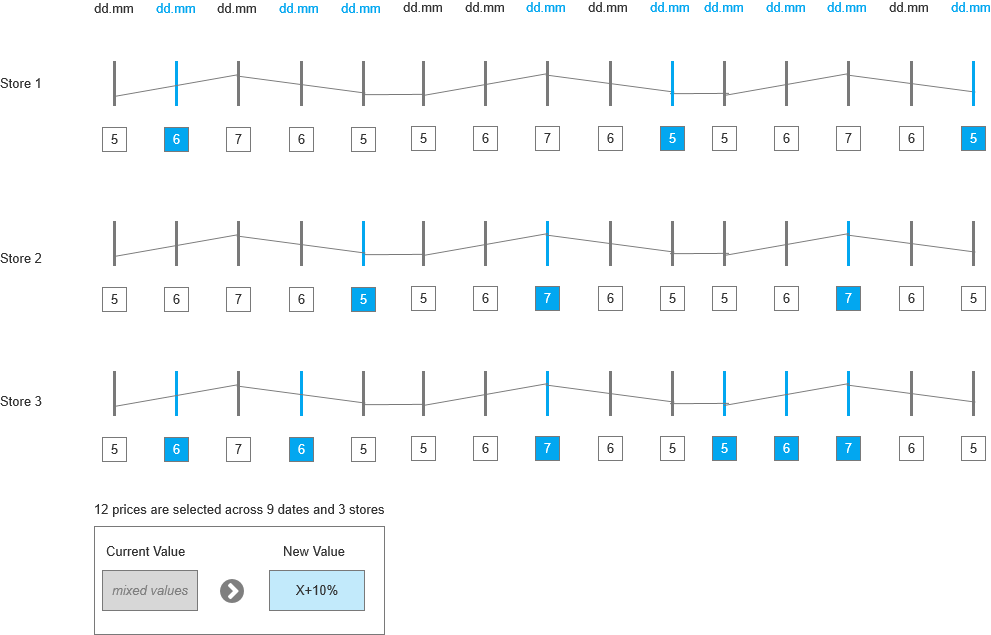I'm designing an application page where the user can input multiple time series.
As an example, this can mean updating the daily product forecast for a 5 stores over the next 14 days. This results in 5 different time-series to be updated, each with 14 data-points. Users are planners and analysts, so they know their data.
All time-series data in the application are inducted via ETL data pipelines. In our case, this would be system generated forecast time-series. The user wants to override or modify an existing time-series.
- In some cases, the modifications can be limited (just for a few time-periods)
- In some cases, user wants to override (e.g. all time-periods set to a new value)
- Sometimes the modification can be based on a formula (e.g. increase by 10%)
I've looked in the archives on past questions, and a few of them was insightful.
- One of them let the users download an Excel/CSV template, populate and then upload.
- Another one had an interesting suggestion to let users maintain data in Google sheets and import the data via API integration. I do not know how this would work in the context of a larger app.
- A third option would be to develop a custom UX/UI based on data-table components like ag-grid. The disadvantage to this will be a lot of development that would most likely be not as good as manipulating data on a spreadsheet. Advantage would be that we get a consistent look and feel.
My question is which of these 3 options would provide the easiest/most natural user experience. What I care about the most, in the decreasing order of importance:
- User-experience, where the UI does not stand in the way of the user.
- Faster to develop, easier to maintain
- Modern look and feel. This is subjective, I know, but I'm trying to make the application stand-out from existing enterprise apps which look awful compared to modern consumer web apps.