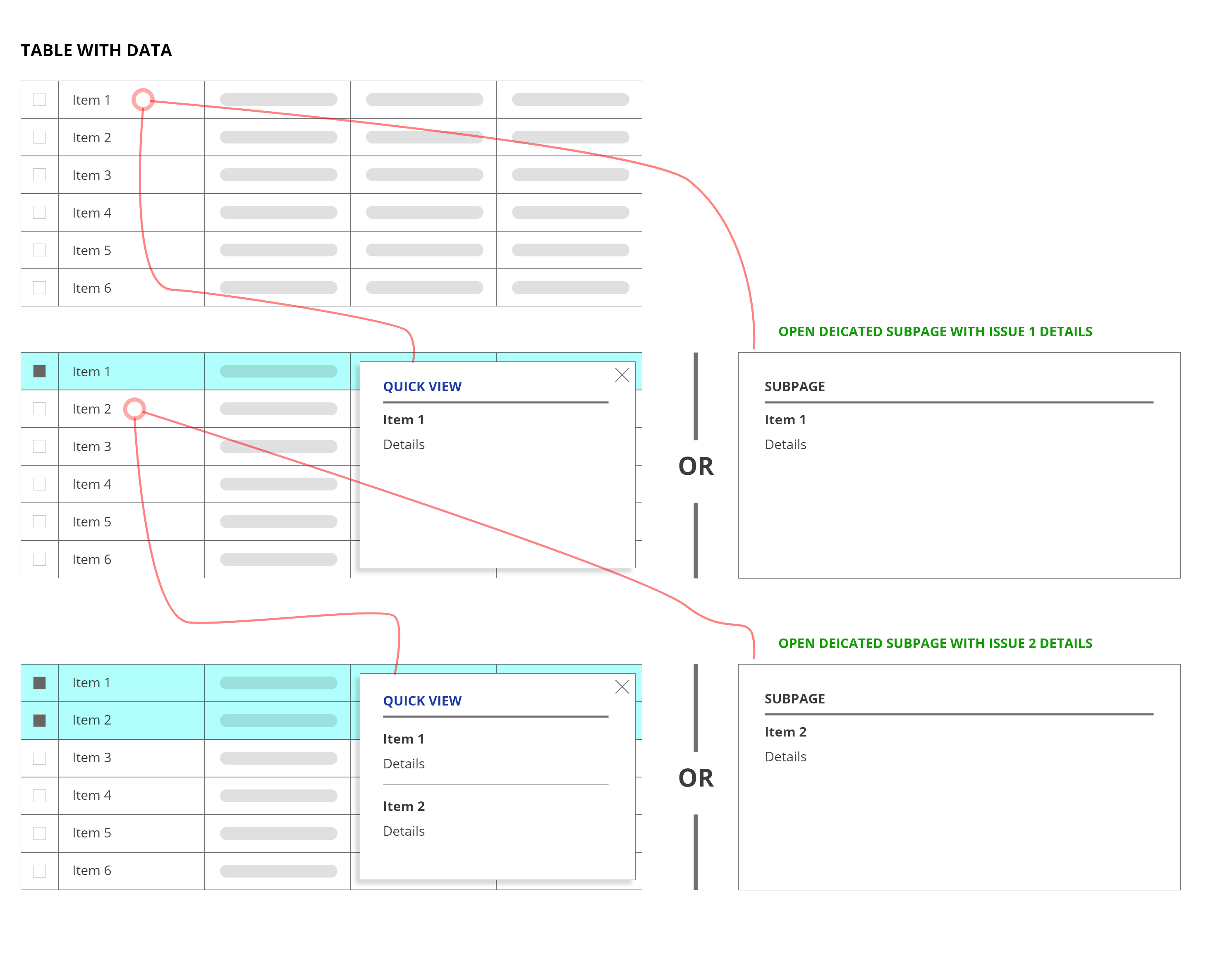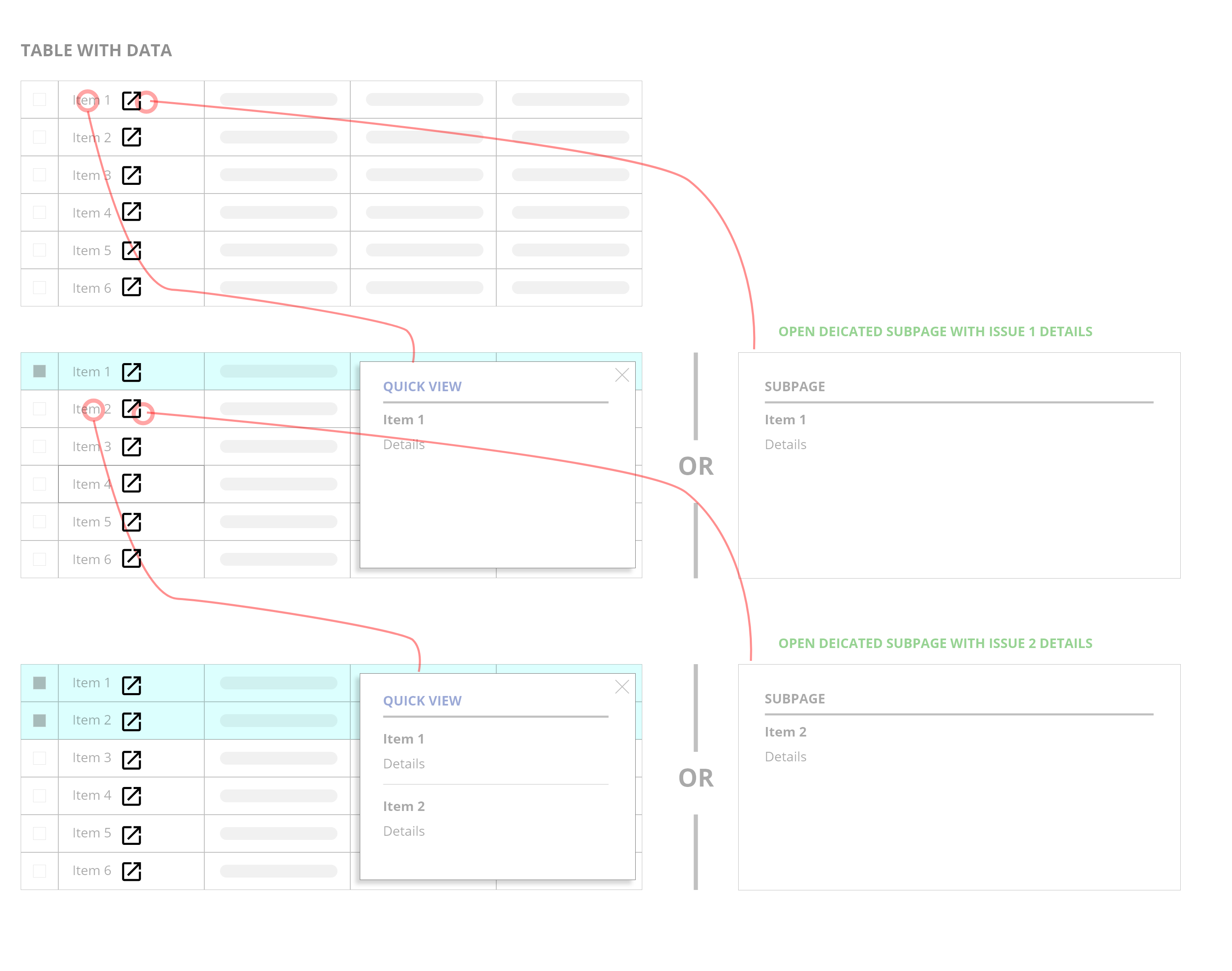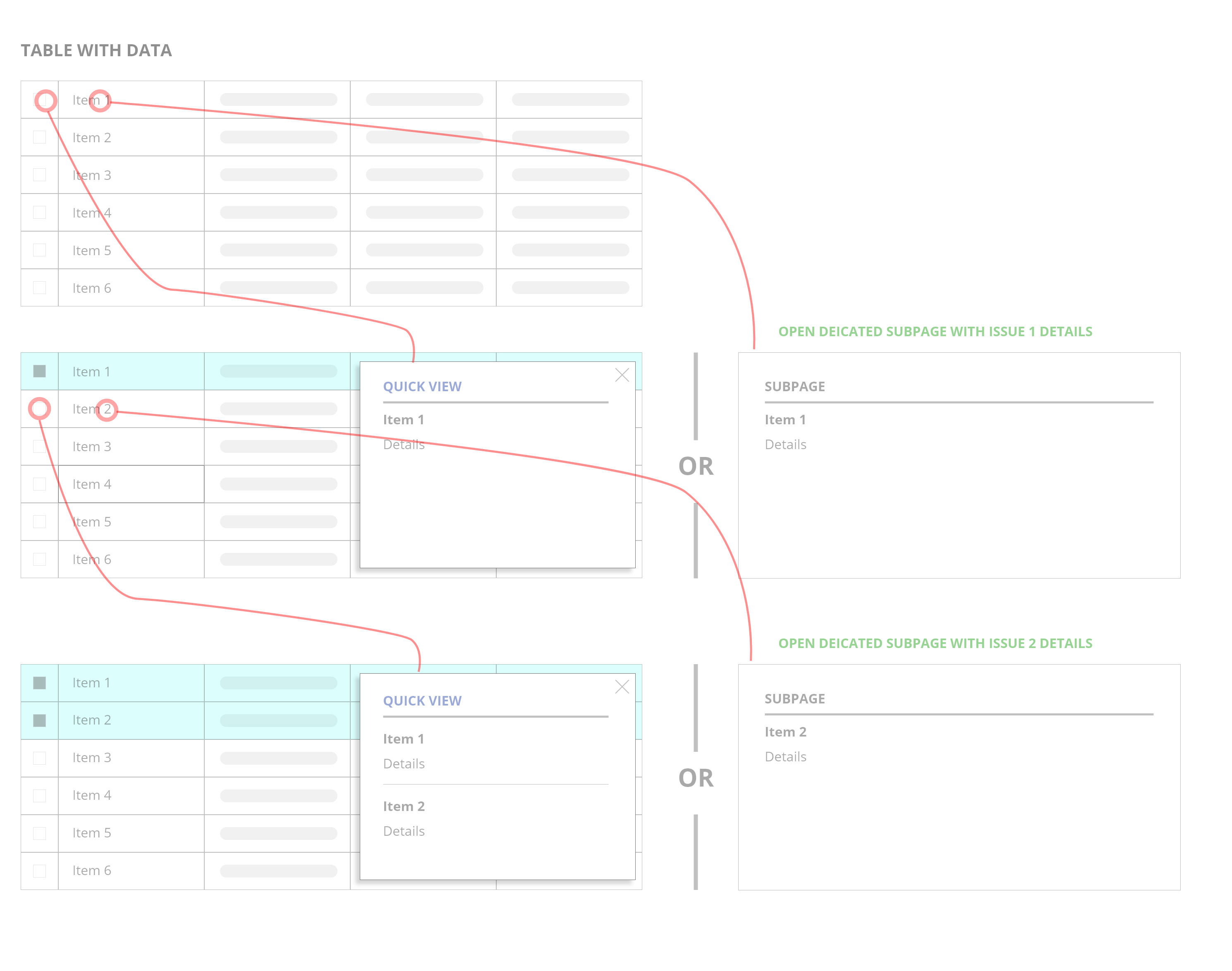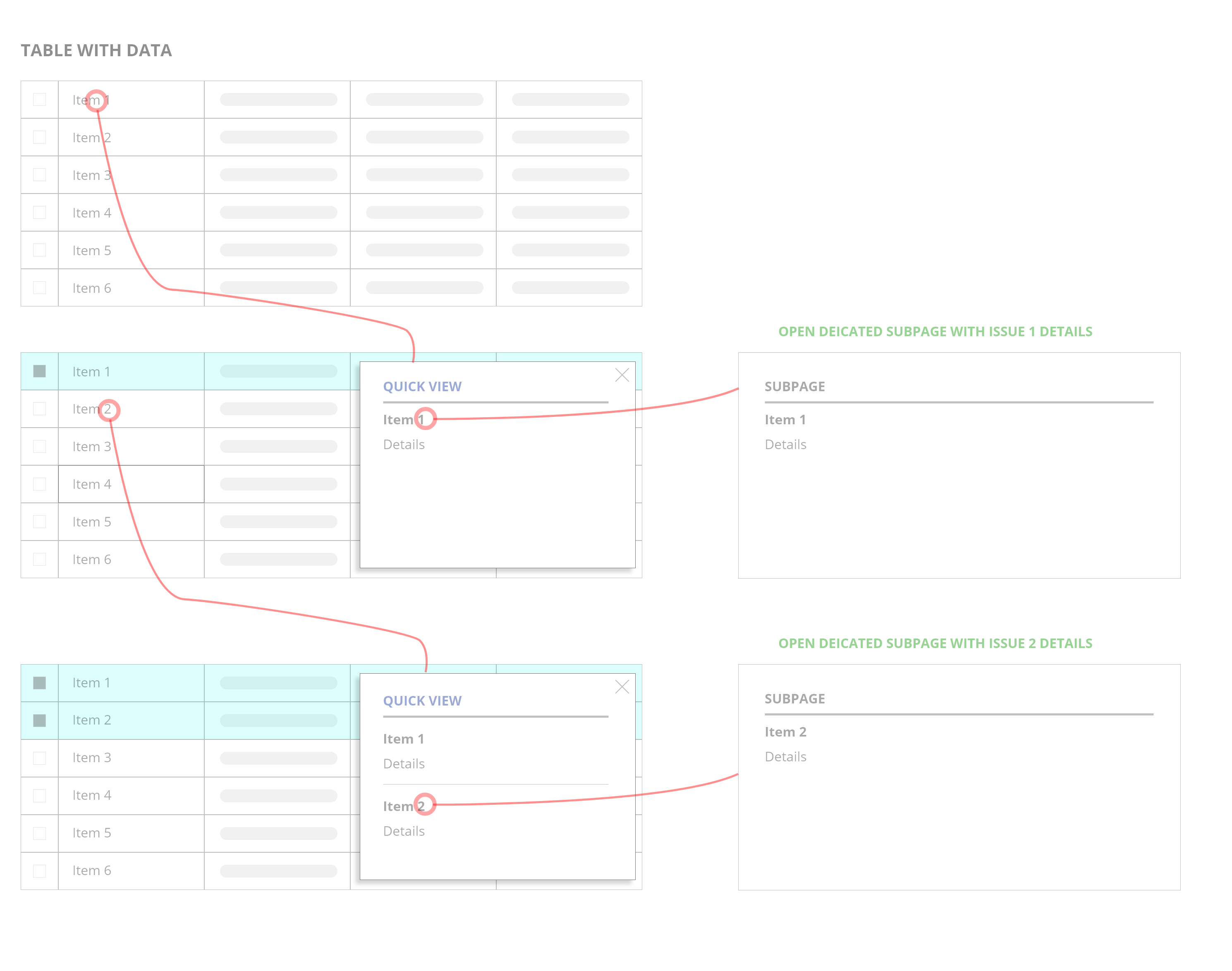I have a table filled with data. There is possibility to see more details for each item (row), it can be done in two ways
- user can open subpage for each item
- or open a quick view window
Quick window works for multiple items at the same same time (but shows limited information), is related to the selection, all the selected items are also displayed in quick window.
Subpage displays details just for one item at the time (but contains full information).
I have a problem with creating proper way of opening item details - how to make it clear that there are 2 possibilities - quick window or supage? I'm not able to predict which way will be used more. Maybe there is another way you are familiar with and could share with me?
So far I came up with 3 ideas, but neither is 100% satisfying IMO.
1st flow (image below): Adding icon "open in new"
- Quick View opens by clicking the item
- Subpage opens by clicking the icon
2nd flow (image below):
- Quick View opens by clicking selection
- Subpage opens by clicking the item
3rd flow (image below):
- Quick View opens by clicking item
- Supbage opens by clicking item but by using Quick Window
This solution requires 2 click to go straight to the Details Subpage, so I believe its the worst