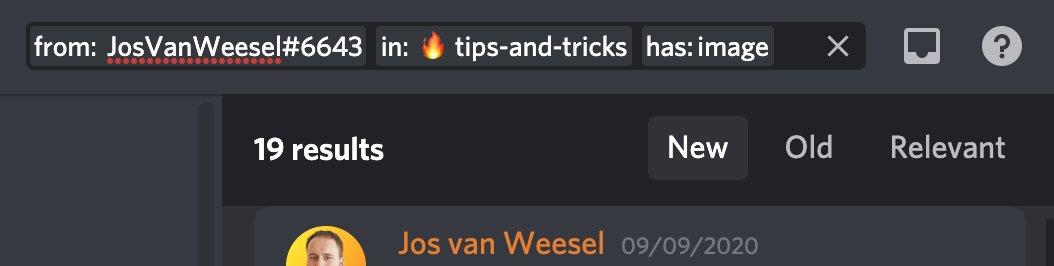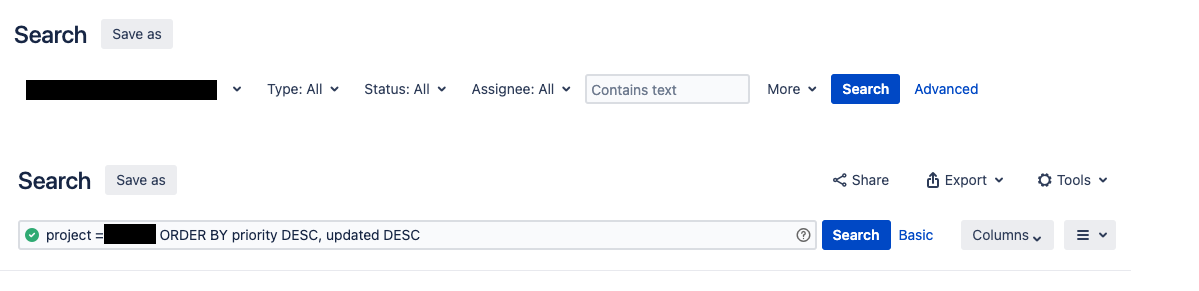Specific example is that we have a form which allows searching of issue tickets. One of the fields we want to allow search on is the assignee, currently this is a simple textbox.
We also want to give the user the ability to find all tickets which are unassigned, or all tickets that are assigned.
Have considered an autocomplete hint if the user starts entering the word unassigned, and to give a hint as "unassigned()", and "assigned()", if user starts entering the word assigned.
thoughts?