I'm currently working on a web application where the pages will open in different tabs. And I'm curious which UX is better:
A) tabs that open directly on the application page
B) tabs that open as browser tabs
I'm currently working on a web application where the pages will open in different tabs. And I'm curious which UX is better:
A) tabs that open directly on the application page
B) tabs that open as browser tabs
I don't have any real details about your use case, but you can see some logic applied across a range of domains.
A: Open in application tab
B: Open in new browser tab This pattern happens a lot in domains where the content is used for comparison.
Overall my opinion is that using browser tabs would be the more familiar experience for the user and easier for them to work with. Absent compelling reasons to use in-app tabs, the overhead of implementing them and the potential confusion to the user seem like good reasons to avoid them.
Some thoughts on preferring browser tabs:
Some reasons you might want application tabs
Some screenshots of the settings Intellij has for its editor tabs to give an idea of the type of configuration you can offer your users with a custom implementation:

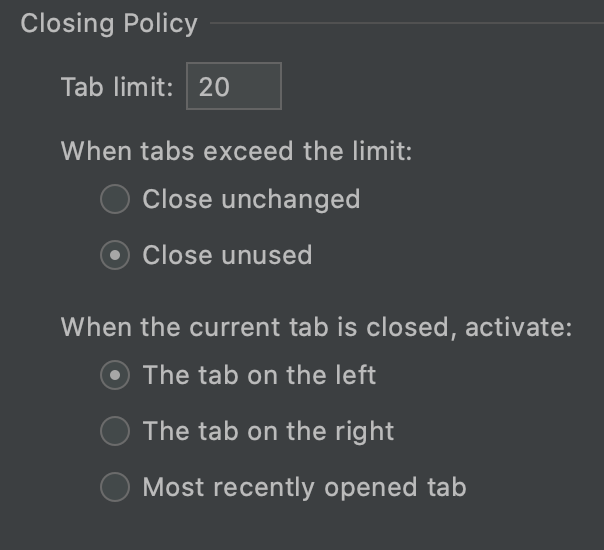
The tabs belong to the application, not the browser, a browser is a different application.
Answer:
A – Tabs that open directly on the application page
That depends on how tabs/pages are related in your application; but speaking of a more general scenario:
Are the tabs related amongst them i.e. different parts of the same information? Or are them different instances of the same page with different information?
In the former, tabs inside the app make sense, while in the latter navigator tabs (or "different windows") are more like it.
Using your sample image about invoices:
But then again, it completely depends on your application and how the information between pages is related.
Many users will use browser tabs in any case, because they are used to do so.
So whatever you do, you should verify that browser tabs will work correctly and having the site open in multiple windows or tabs will not break the application.
Now, since you have to do most of the work for B in any case, are there any remaining reasons to do A also? That will depend entirely on the application, but for most cases, I would say no.
Potentially, it is desirable to use browser tabs, as they are closer to the user browsing experience, BUT if you are building your own web app then you would be better to implement your own tab system within your app, because for your user, it would be easier to use and keep focused on.
Using browser tabs will disrupt your user's experience within your web app, especially if he/she has some other web apps or web sites open in the same browser.