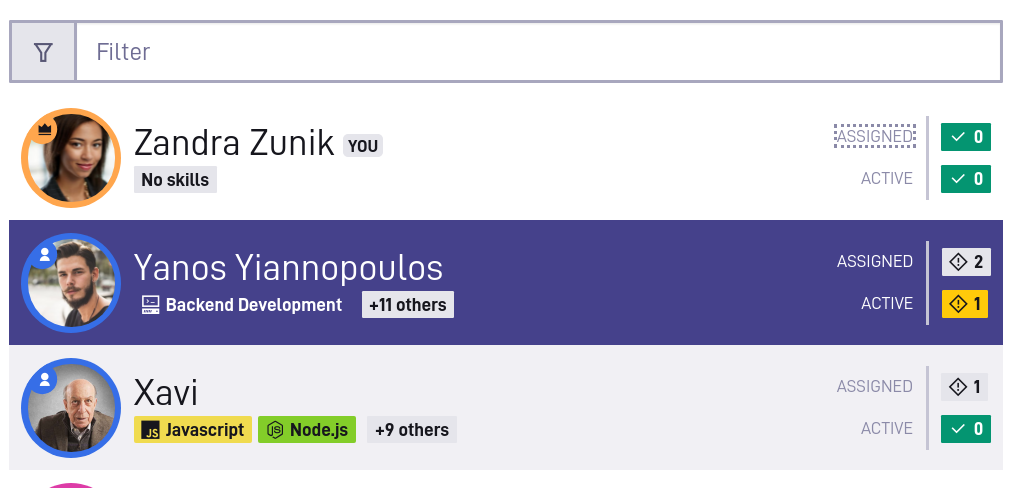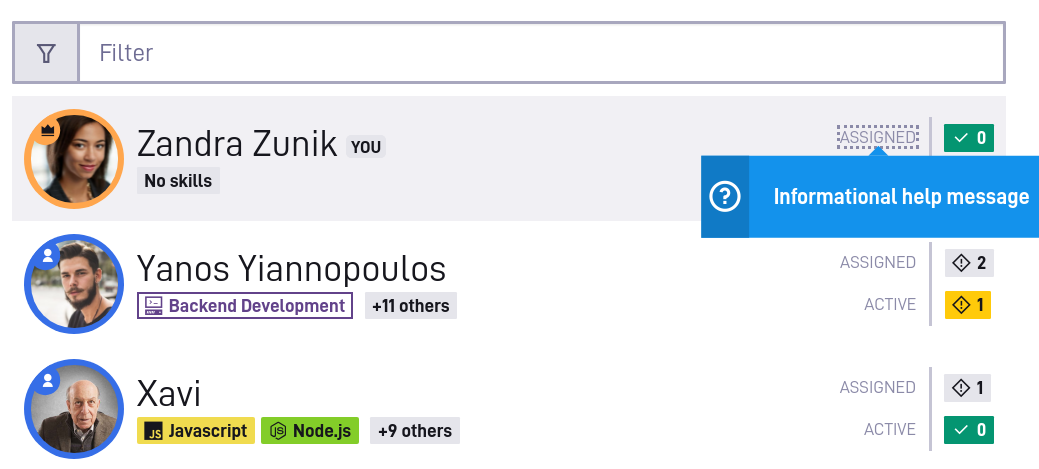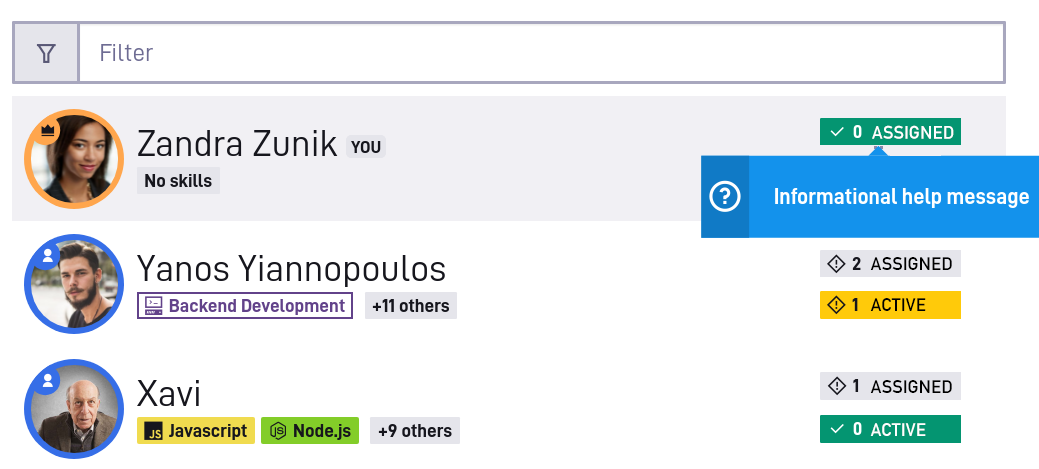I have a UI like this.
The user navigates through a list of people. To the right, there are two labels: Assigned and Active. A mouse user can click on the label to see some help text, as shown on the second screenshot.
Each one of the labels comes with a tab index, so a keyboard user can also navigate to them and do the same action by pressing "enter".
However, when this is all put together, it creates kind of a clunky UX for the keyboard user. Each label will show basically the same information. Having them all clickable is not a problem for the mouse user, but the keyboard user has to tab through each one before they can get to more relevant parts of the UI (the select box itself).
Is there something I can do to make this better experience for the keyboard user?