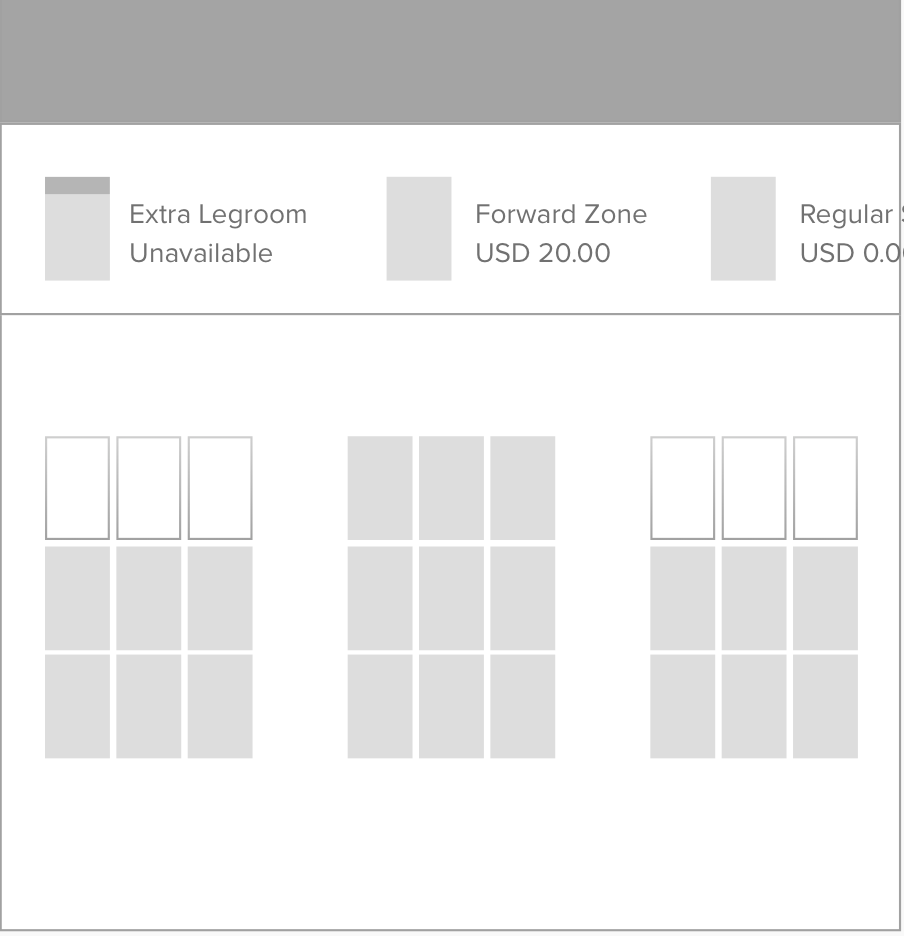Showing the absence (unavailability) of a widespread and expected feature is clearer to the users, as extra legroom is a standard among airlines.
It's also clearer that the app is working as expected. If the extra legroom legend is not shown, it prompts some possible questions from the user:
- Is the app working correctly, did something not load?
- Does this airline not offer extra legroom?
- Is it me? I can't find any extra legroom seats...
Better off to show the legend; it's clearer, and doesn't waste the users time scanning the page to find what's unavailable. You can also test the language to see what's clearest ('no seats', etc.).