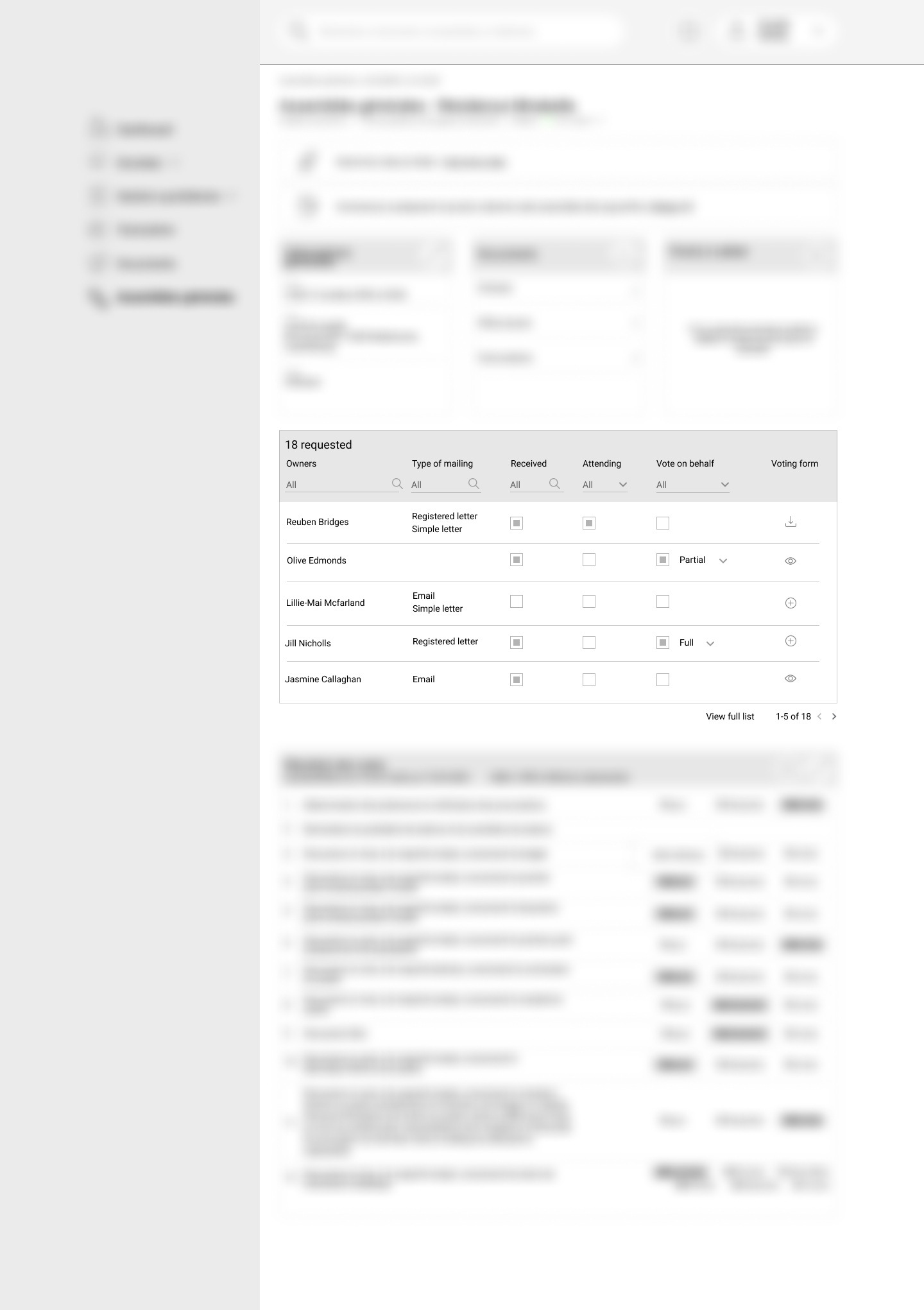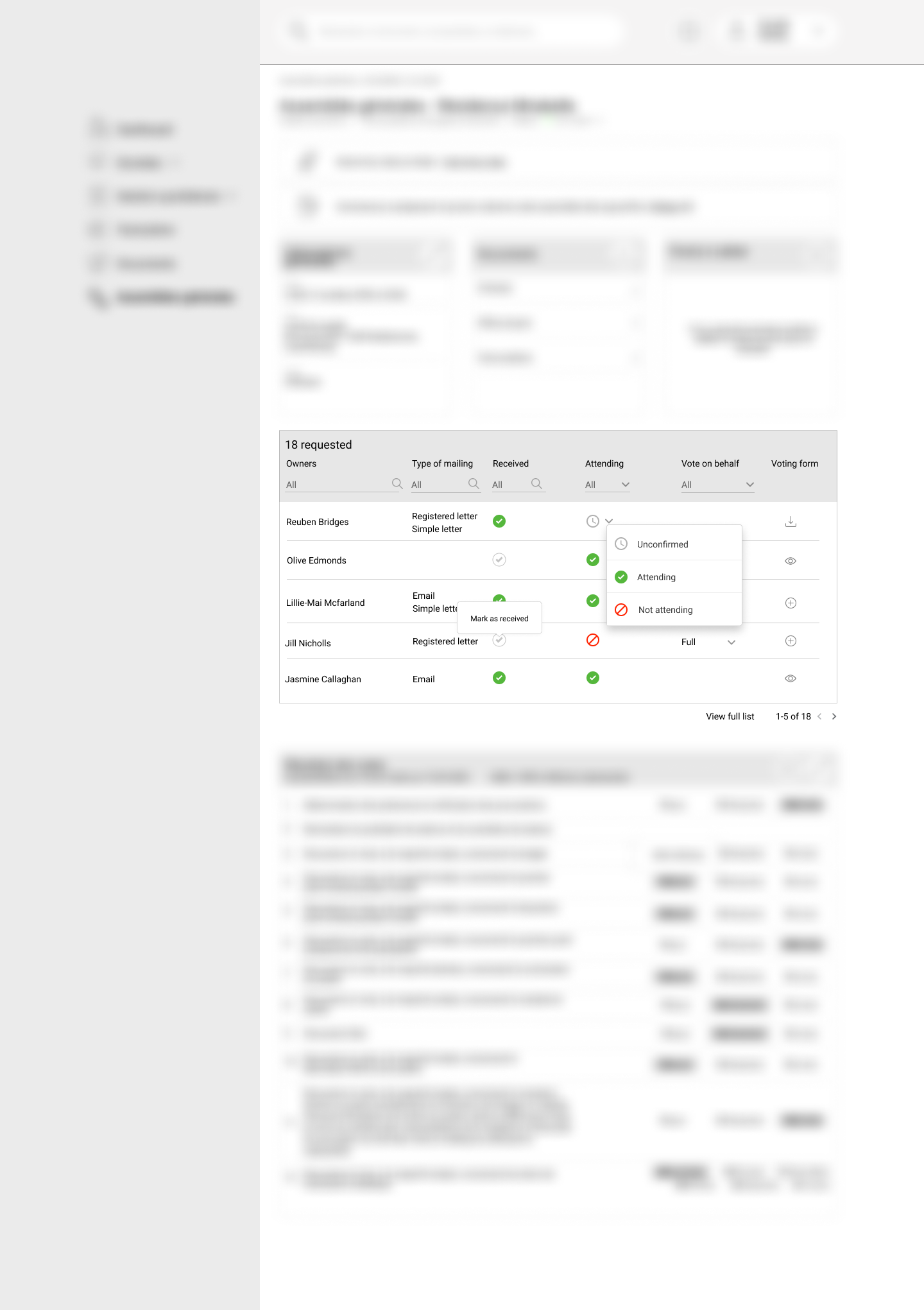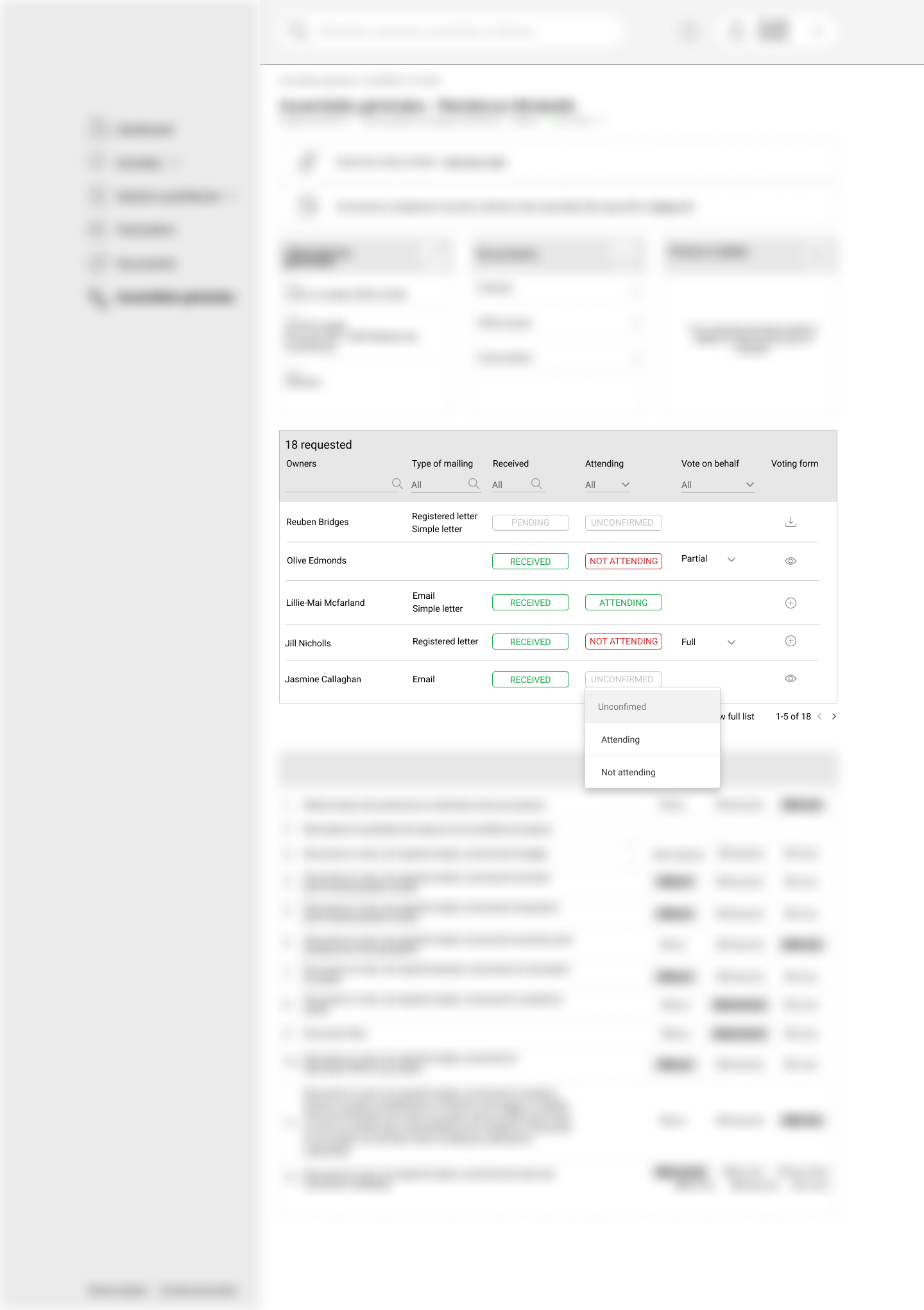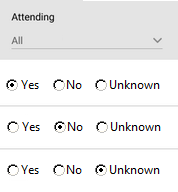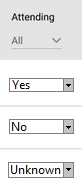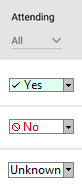In this project, invitations are sent to users in different ways to invite them to vote. They can accept to come or not. And give a mandate to someone else to vote in their name.
This list should give a snapshot of who received the invitation and who will come. But the admins should also be able to act and change the status manually.
The stakeholders imagined checkboxes in their description. This did not seem to us as the best approach: risk of error, lack of status, not clear if action is saved or not...
We propose alternatives.
- Simple clickable icons - easily recognizable - behaviour could be yes/no or on hover could reveal an option to show a drop-down menu, immediate update
- Simple status markup - all same size clickable to change the status. Same advantage. Using text instead of graphic item.
Have you experienced any more relevant approaches? Or are the checkboxes finally a more straight to the point solution?
What could be a could a good alternative to checkbox in such cases?
A usual thank you very much for your feedback, very appreciated :)