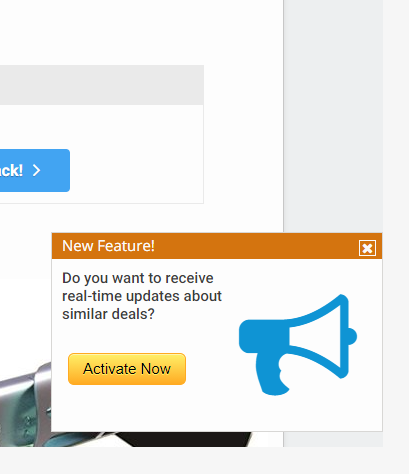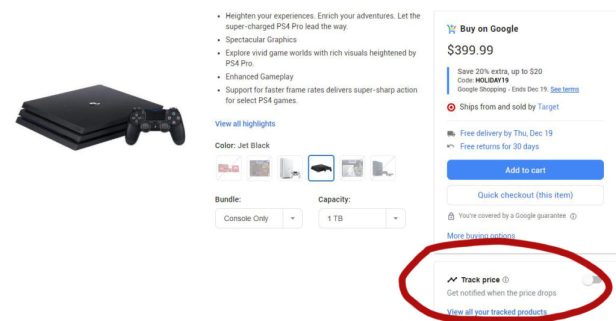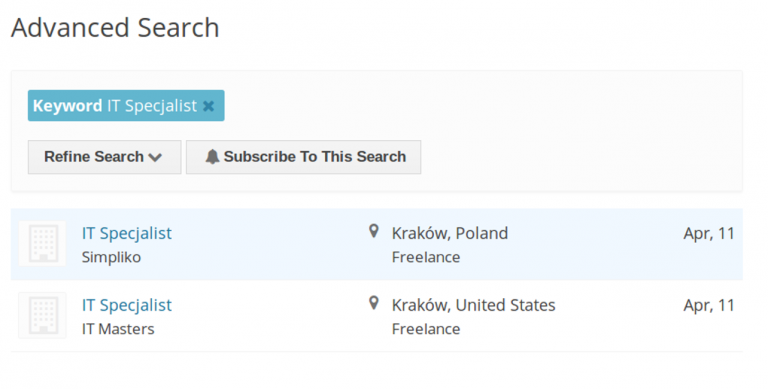Earlier I asked when it the right time to prompt the visitor to opt in for web push notifications (they work on both PC and Android devices).
I was just loading the default prompt and every day maybe just 5% or less than visitors have clicked "allow".
It was suggested I should wait for some user interaction, and show them some info for why they should opt in, so I decide to use a slide box pop up which shows right after user start to scroll down
I have attached my design.
I tested it for a whole day, and 0% have visitors have clicked "Activate Now".
What can I improve? Design, Copy, CTA?
I don't want to display the prompt only after a certain user action or time, since many users view the website just for information and that's fine. it doesn't mean they aren't interested, they just might not have the money to buy the item right now. So with notifications, I can send them an alert a week later for example. that's why it's important to collect permission from as many as possible, or I'll lost those leads for good.