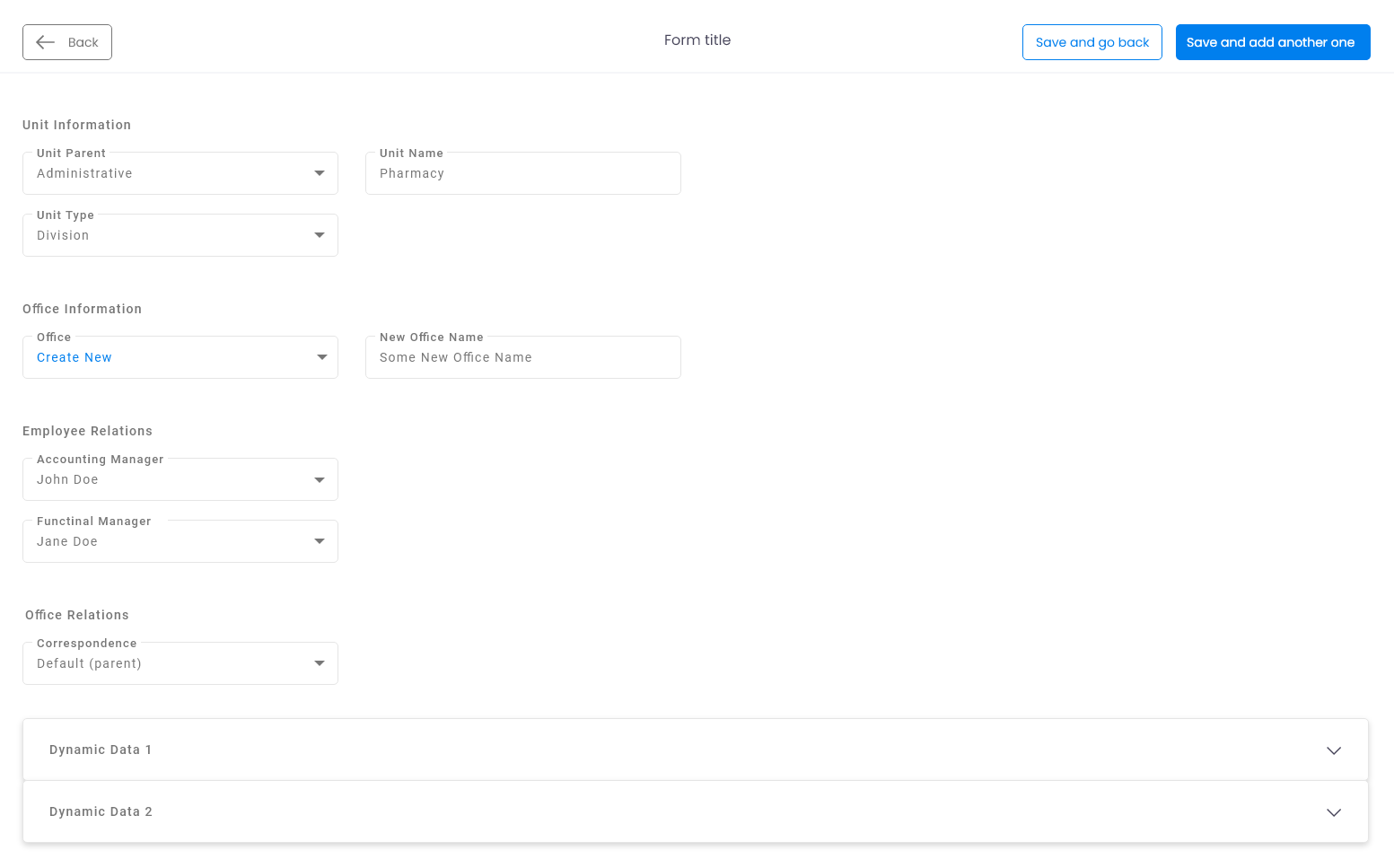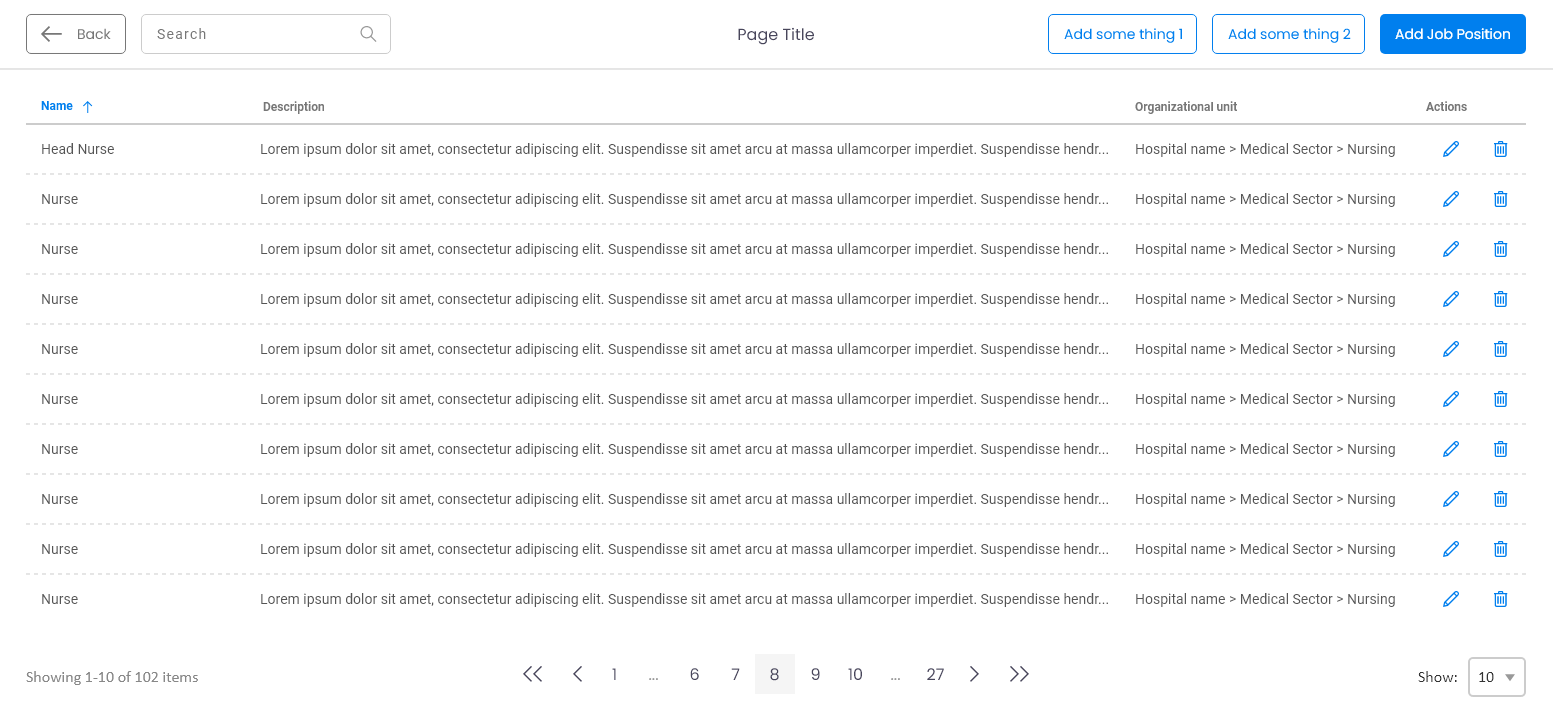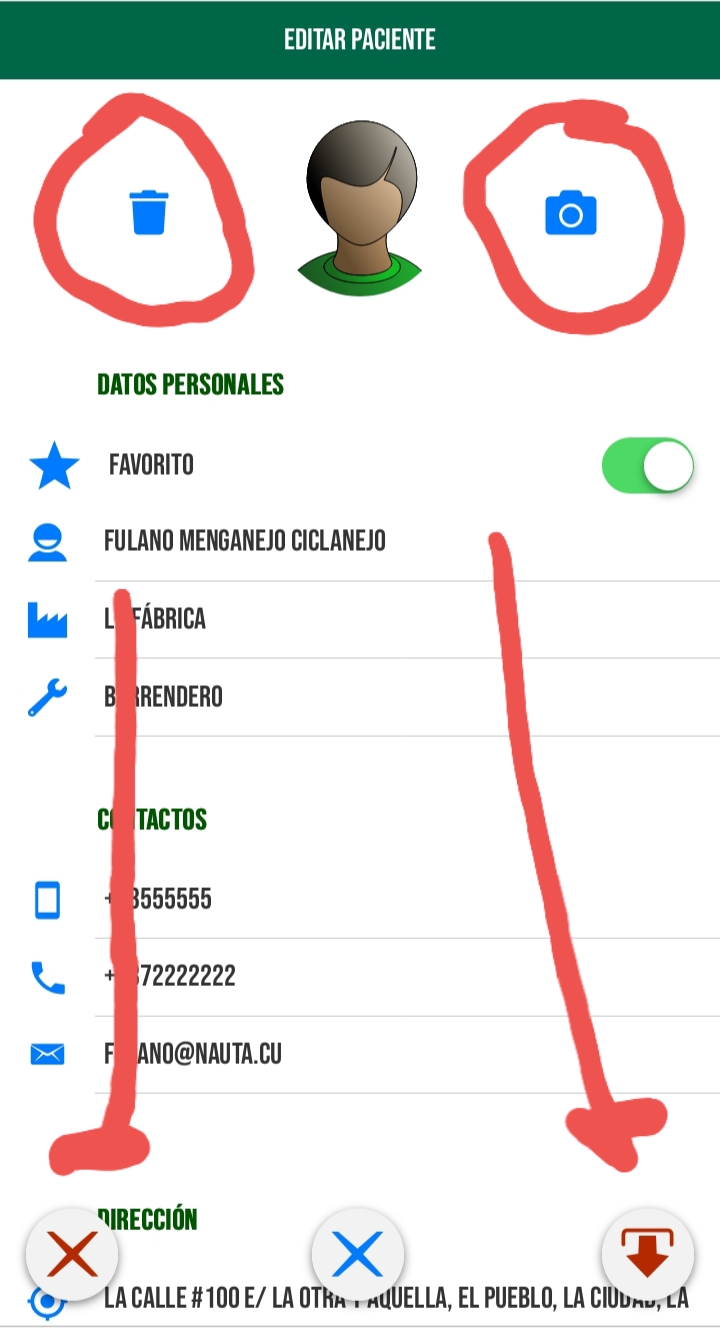I have two situations:
- A page with a table. The table can be short or long depending on user preference (items per page).
- A page with a form. The form can be short or very long depending on some dynamic data.
I need to place a few things in each page:
- A back button.
- A search field.
- One or two secondary buttons.
- A primary button to save user input for the case "page with a form" and open a modal containing a form when we have the case "a page with a table".
My questions are:
- Should I keep same position for the buttons whatever the case is? Or should I treat each case separately and for example put the buttons for the "form case" after the form on the left side and keep them top-right for the "table case"?
- What do you think about the current order I have? Back button, search, page title, buttons? The back button will not exist in other pages so the search will be the left most in that case.
Thank you.