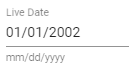I have found a lot of posts regarding how to display the order of a date (MM/DD/YYYY vs DD/MM/YYYY) but I haven't found any regarding how to display a "This is how your date should look" hint to a user. Below is an example of how I am currently displaying this hint to a user.
I am wondering if there is some sort of standard regarding how to display this hint to a user? Or if I can do whatever I like as long as I am consistent throughout my project?
All lower case:
dd/mm/yyyy mm/dd/yyyy mmyyyy ddmmyyyy
All upper case:
DD/MM/YYYY MM/DD/YYYY MMYYYY MMDDYYYY
Capital month:
dd/MM/yyyy MM/dd/yyyy MMyyyy ddMMyyyy
Displaying inconsistently, but may be visually appealing for its condition
dd/mm/yyyy mm/dd/yyyy MMYYYY ddMMyyyy