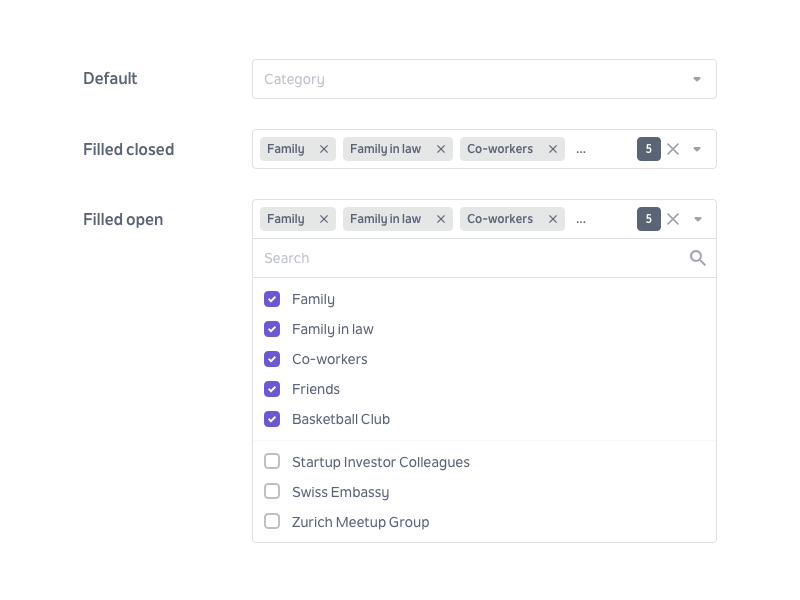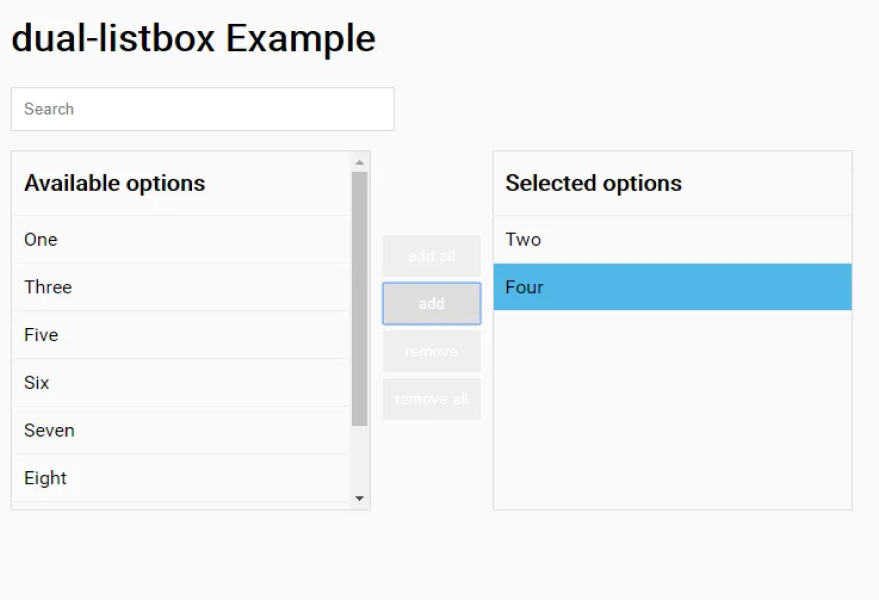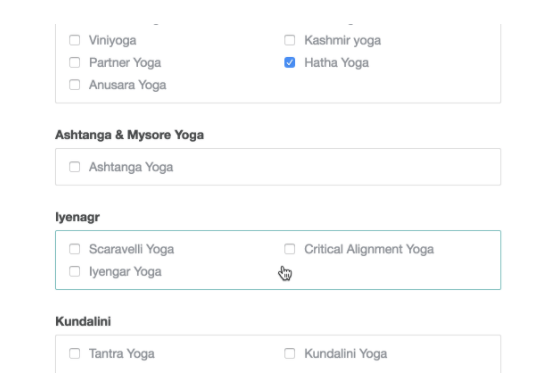I'm currently working on a story where users can make a custom report. The list has around 40 items. At this moment, I'm working on a multi-select box where users can select all items at once or separately.
I notice that I found it hard to make it visual when I use a multi-select checkbox. I'm looking for different patterns, and I found a dual list box. It's directly visible for what you are selecting.
What do I have to keep in mind when choosing a dual list box over a multi-select box? It's giving me headaches on a Friday afternoon. Thanks in advance. If I have to clarify stuff, let me know!