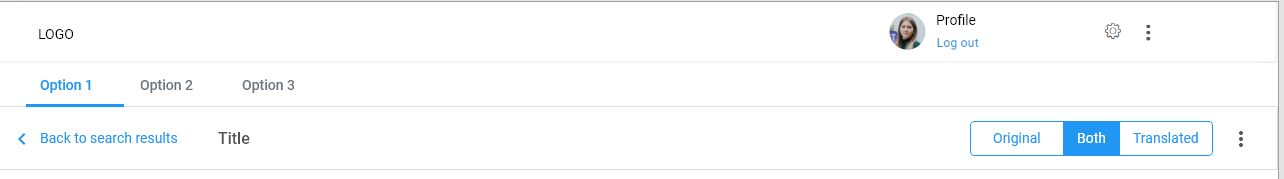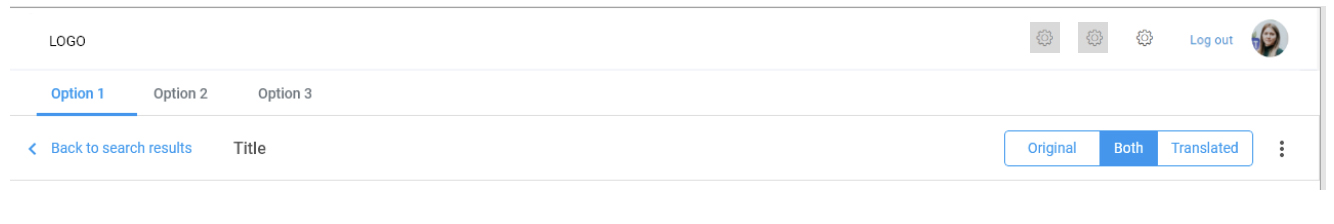I have just joined a new project and designed a part of the interface where users can see original text and translated text side by side.
The app itself has a top bar with Logo, Profile, More Options and Settings items. The part of the interface I designed also contains the More Options menu, under which I hid additional options, which will not be used too often.
The Stakeholder said that this cannot be done because there are too many "More options" or "Context" menus on the screen, and he would prefer that those two options are somewhere on the interface, visible at all times. One of them is the Download Translated Document option, and the other is Change Target Language.
I want to keep the interface clean and keep labels that are easy to understand. The stakeholder is extremely hard to convince. So tell me, please, how bad is that there are two "Context menus" on the screen?