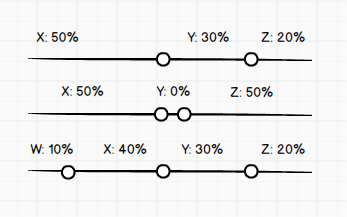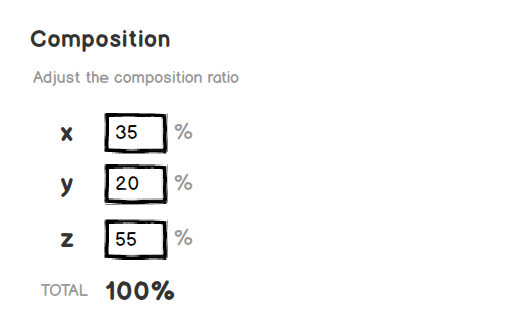I am looking for a ui control type which allows adjusting the ratios between at least 3 different scalar quantities.
For example, adjusting the composition of a chemical solution, such that a user can set it to be composed of 50% X, 30% Y and 20% Z.
Currently I am using 3 sliders ranging from 0 to 1 for X, Y and Z, and then normalizing the values in the sliders to derive the actual composition.
I am looking for a more compact and intuitive alternative, ideally in a single control. An ideal solution would not take up space for each component, as there are multiple such sets to display in a limited area.
Furthermore, the context is a real-time environment, where the user must make adjustments quickly, as if in a video game. In this sense, sliders provide a good response as they're easy to grab and drag.
Accuracy is less important than responsiveness and intuitiveness.