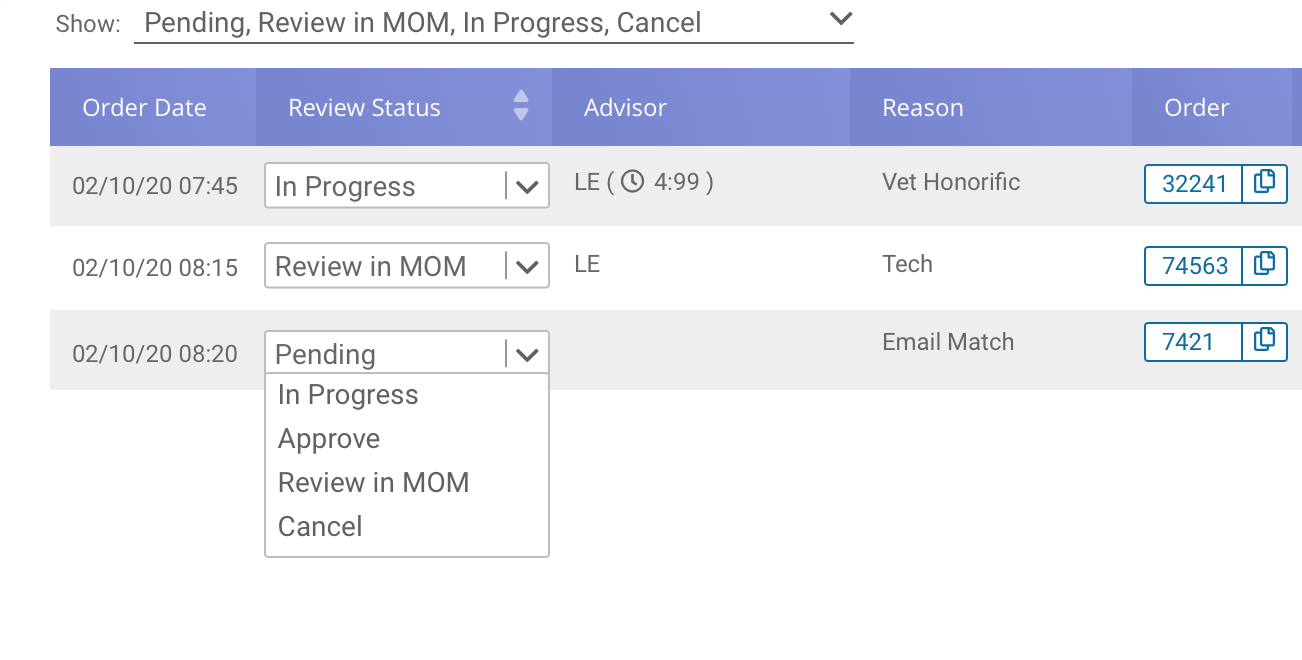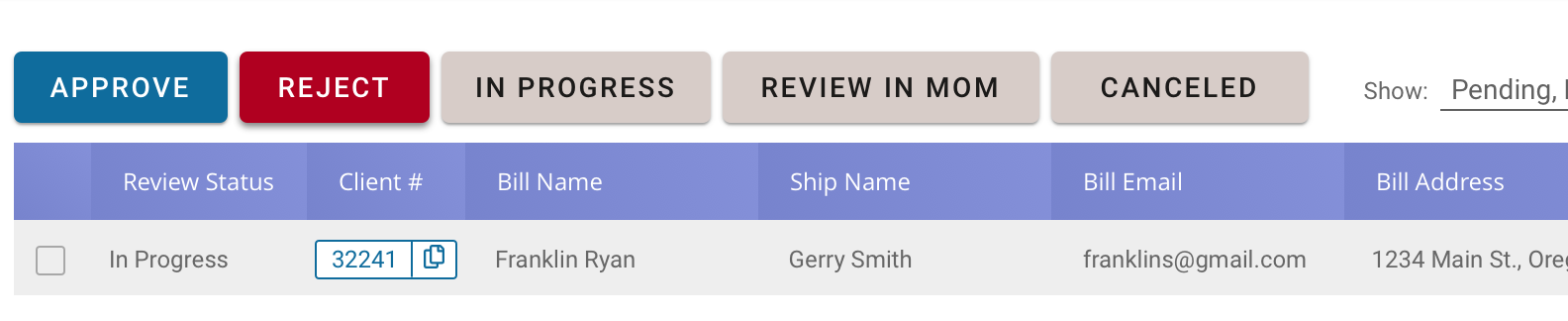Dropdowns that take action on websites were frowned upon years ago in that users of screenreaders didn't necessarily want to activate an item in a dropdown as they navigated through the dropdown to read all the different options. A "Go" button was recommended to actually activate the chosen selection. Is this still an issue for screen readers?
Today it seems that dropdowns in websites & web apps that set values instantly are a bit more common (though inline edit may be more usable, as the user has take an explicit action, e.g. hitting "enter" or clicking outside the field to save it). However, I'm not sure how common dropdowns that set values but also take action in are.
In our system (which will be used almost exclusively on a desktop), it is hypothesized that orders in this table will be processed one by one. Changing the value in the row-level dropdown would move the order into the next "Status" and do some back-end processing of it. Though it is an expert system, it seems to me to be somewhat unconventional to have the dropdown take instant action on the item in that row. Depending on the filter being used, the row may disappear from the list. We could potentially add an "Are you sure you want to change the status?" dialog, but we want to make it as efficient as possible for our users who will generally make lots of quick changes.
Is there a better way?
I did design a version of this that does batch processing, but this was declined as an option while I was away, I was told because the managers of this team don't want to support batch processing.