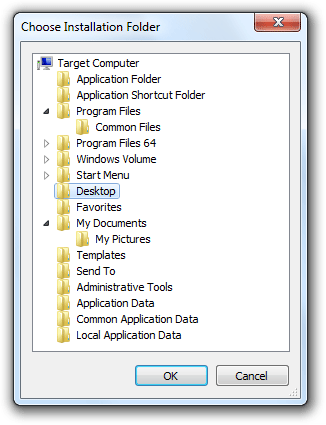The input field is really just a place to show the file name/path of the file you chose, it's no longer in fashion to let the user actually type into it it seems. Google Chrome, Mozilla Firefox and Internet Explorer have already taken note of this and implemented alternate solutions.
Firefox is the closest to your recommendation:
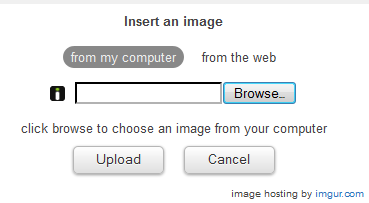
They maintain the standard text input/button combination, but clicking either will open the "Open" file dialog window from your OS.
Chrome has taken the opposite of your suggestion, and ditched the input field in favor of the button:
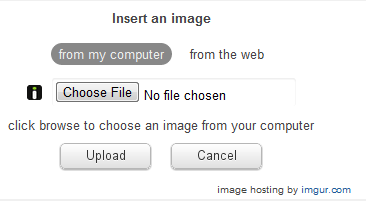
Internet Explorer 8 (somewhat infuriatingly) gives you what appears to be an input field but you can't actually type into it.
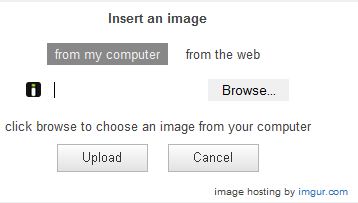
Clicking that input field does nothing, nor does typing, even though the "type" cursor appears. Double clicking the input field brings up the Open File dialog as everyone else does.
It's also important to note that the standard file open dialog window often includes this ability to directly type out the file name, so this functionality is almost always included even if you only use the dialog window.
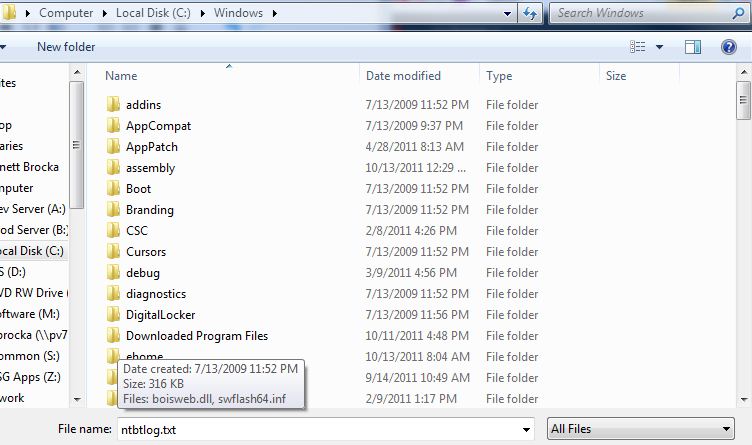 Perhaps more important is to consider exactly how many users are going to be able to and want to type out the exact path to an individual file with no typos or mistakes.
Perhaps more important is to consider exactly how many users are going to be able to and want to type out the exact path to an individual file with no typos or mistakes.
I don't have any figures, but unless you're dealing with mostly Linux users I would severely doubt a plurality of your users are going to use such a method. The File Dialog allows you to view the context of your current window, manually drill down/up through folders, see every individual file in a nice GUI, and it lets you manually type out the file name. How do you plan to compete with that UX?
As the three most popular browsers all completely eschew the idea of using an input field to manually type out the file path and the standard File Open dialog gives you the option to do that same exact thing I think it's becoming quite clearly unnecessary to include both elements, it's likely a holdover of the old web that the input field is there at all.

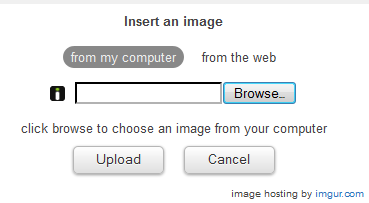
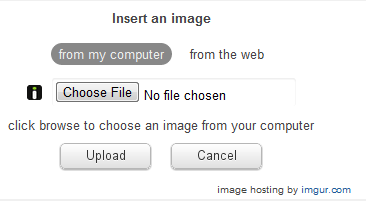
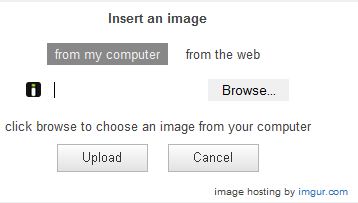
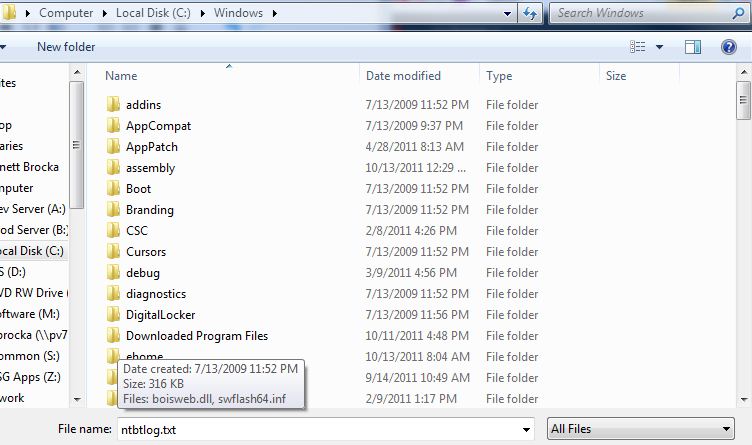 Perhaps more important is to consider exactly how many users are going to be able to and want to type out the exact path to an individual file with no typos or mistakes.
Perhaps more important is to consider exactly how many users are going to be able to and want to type out the exact path to an individual file with no typos or mistakes.