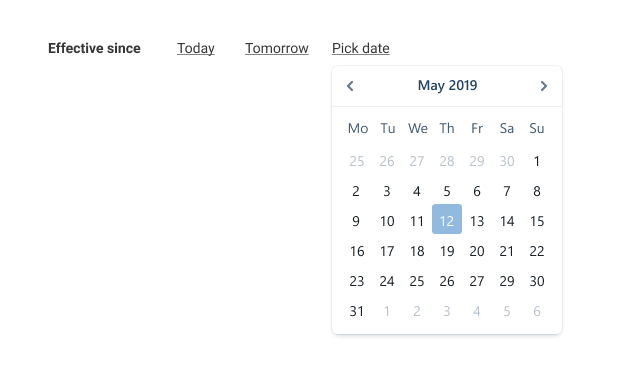I am developing a web application for a business that will be used by employees. Employees will input the effective date of a "policy". Effective date can only range from current day to 30 days from current day. Most "policies" will take effect on current day, with a significant minority within the first week.
I am wondering what your thoughts are on the best date select UI in this scenario.
My thoughts:
Calendar is not bad because it gives feedback on day of the week and since user inputs will take place on the same month or the next (max is 3 months but only if current day is January 31st). If effective date != current date, I anticipate an average of 2-3 clicks.
Dropdowns, while usually annoying, might not be so annoying if I limit the day and month dropdown options depending on current day. For eg., if current day is June 12, the month dropdown has two options, and the day dropdown has 12-19 options depending on which month is selected. I see an average 2-4 clicks here, but it might go to 6 clicks if current day is on December because the year needs to be changed too.
What are your thoughts on this, and what do you think of limiting dropdown options strategy, is it confusing to see different days available for different months (eg. June range is 12 (current day) to 30) or is it good?
Is datepicker better?
Are there better UI options I've overlooked?