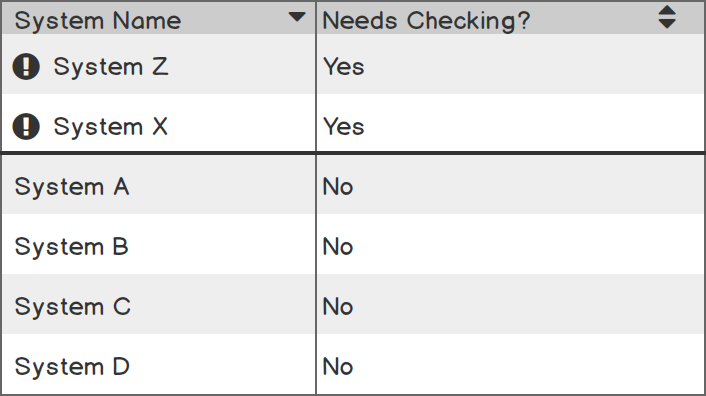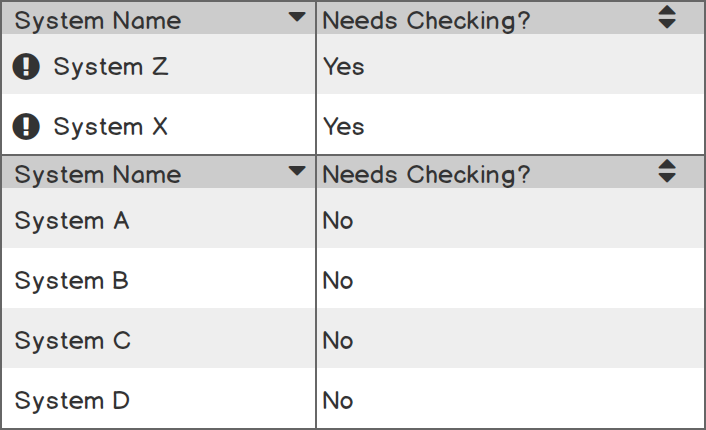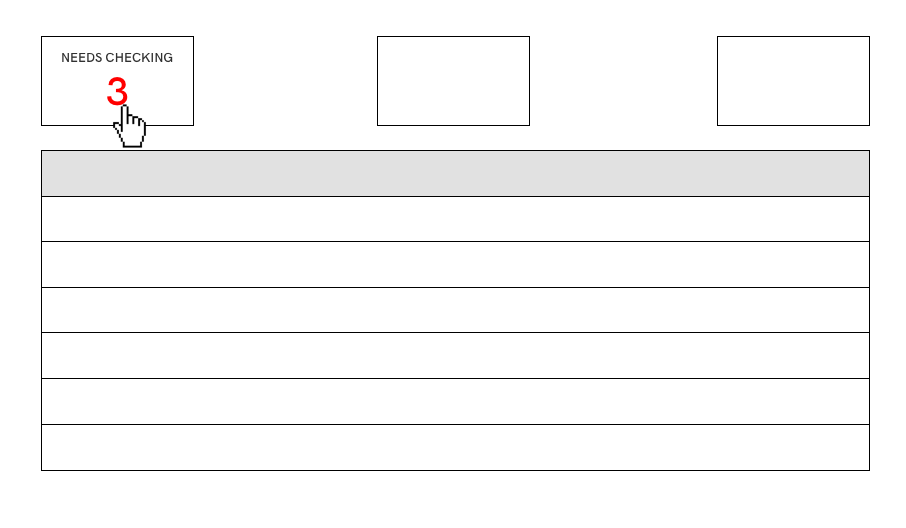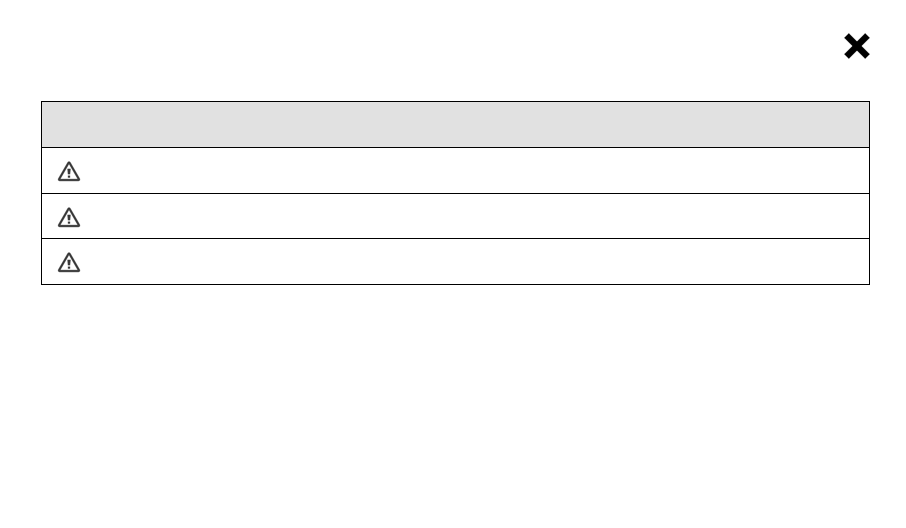I am creating an application for a client, it's essentially a large data table with many rows that they use to monitor the status of systems (each row is a different system). Some of the columns track when the system needs a person to physically go and attend to that system, failure to check the system when indicated to do so would be catastrophic and so the indication to do so has to be clear and always visible. The client has specified this information must be presented in a sortable data table.
I feel like the best way to present the important items so they are visible at all times is to move these rows to the top of the table when they require user action (e.g. someone to go and physically conduct the system check), there will only ever be a maximum of 2 or 3 rows that need checking at any given time.
The issue I'm struggling with is how to show that these rows are not being included in the table sort. For example, if the table is sorted by System Name - Alphabetically, but the top two rows are important, so System X and System Z are shown before System A.
I could show a visible cue, like when you freeze a table in Excel:
But I feel like that might not be a strong enough visual clue - especially as in Excel, the columns would still obey the table sort, they would just be froze to the top.
Or I could perhaps use two tables on top of each other:
Although, I feel this is much less elegant, and my client is incredibly twitchy about vertical space. I'm also not sure this is any more intuitive than the first example.
Does any one know of a way this has already been achieved elsewhere? or suggest how I might handle this type of situation?
Note: The above screens are incredibly simplified version of the actual tables, which are 12 columns, 5 of those columns are related to a different check on the systems.