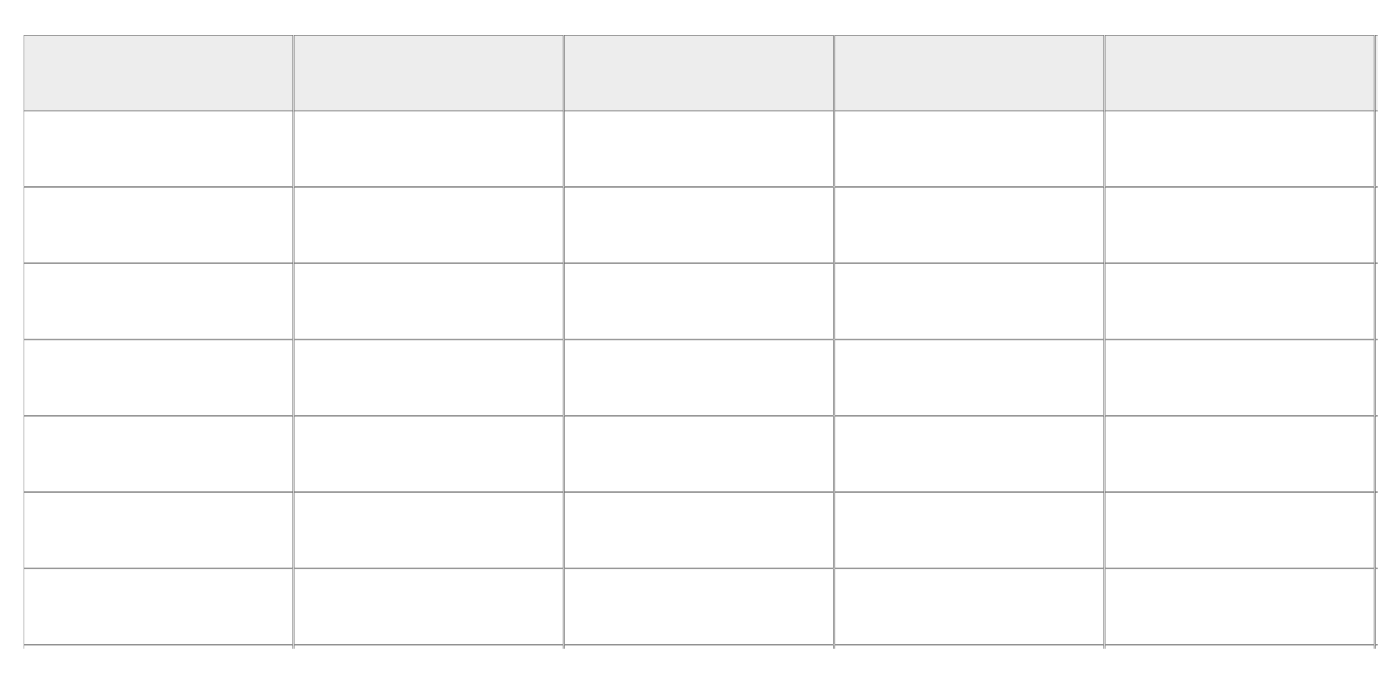Is there any better way to show Normal table layout in the Desktop views and easy to use view of the same in Mobile?
In an environment that the table columns and rows can be multiple number of rows and columns.
I checked the solutions in this link: https://css-tricks.com/accessible-simple-responsive-tables/
But the solutions given in this is bit confusing in mobile as it doesn't have the table header mapping in card view