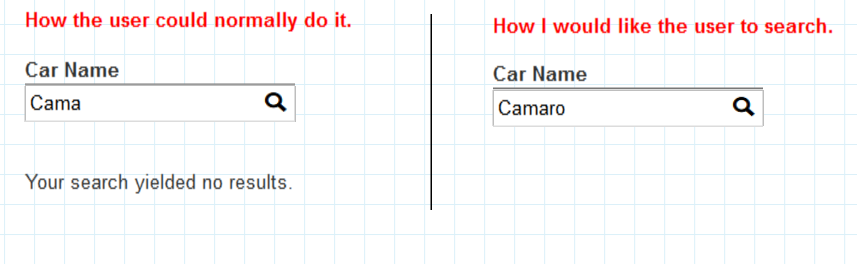Seems like you can do something in between by providing an 'autocomplete' feature. That way the user doesn't necessarily have to complete the full search string, and you can still get the input you need to do the search and avoid any user input errors.
You can see some examples of this pattern here:
http://ui-patterns.com/patterns/Autocomplete
I think the difficulty with what you are asking the user to do is that defining what is the 'full' search string can be quite difficult. Sometimes the user only knows the abbreviated version of the word (or because it is the more commonly accepted term), and sometimes they just don't know how to spell or complete the string because they can't remember or are unable to look it up.
Whatever the reason, autocomplete is a standard pattern and widely accepted on most search engines (as suggestions), and the same goes for address input lookups where the user does not have to complete the entire search string.
The behaviour around autcomplete isn't trivial, but here are some previous questions on the topic that might be of interest (you can search for more):